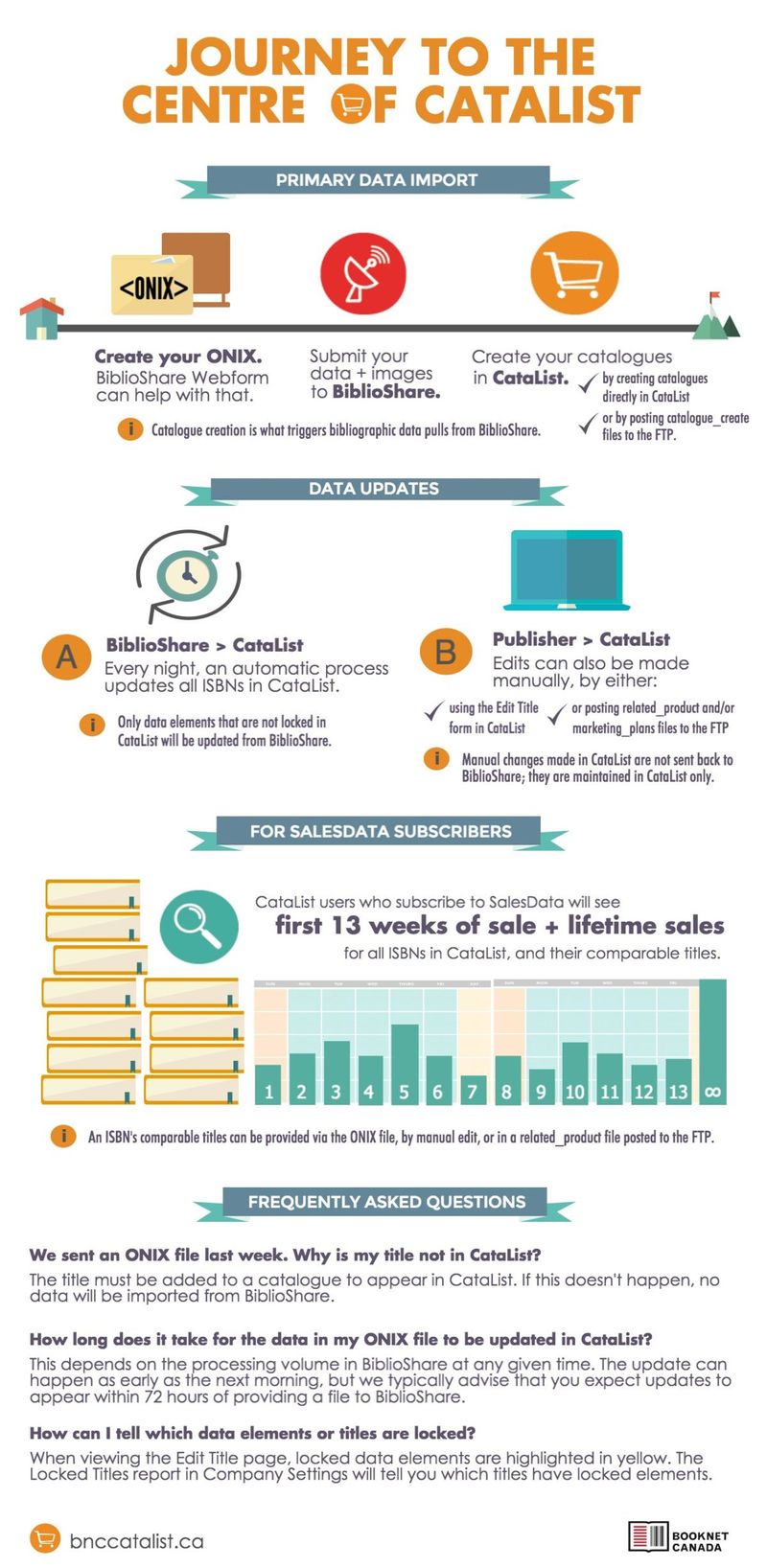/
Data Import and Update - Infographic
Data Import and Update - Infographic
, multiple selections available,
Related content
CataList Resources for Publishers
CataList Resources for Publishers
Read with this
CataList Help Manual
CataList Help Manual
Read with this