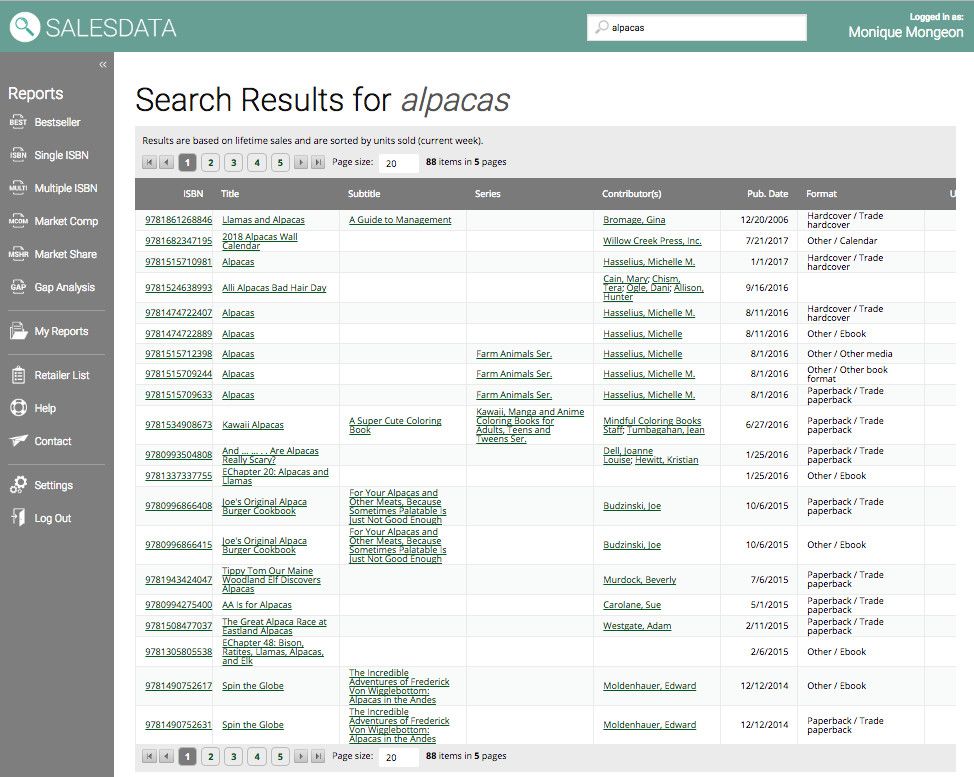Quick Search
The Quick Search function, located on the far right of the SalesData header, is a powerful search tool that allows you to enter any author name, book title, subtitle, series name, or ISBN to quickly see results based on lifetime sales and sorted by units sold in the current week.
The results allow you to access the most relevant data for your search term. Searching for a single ISBN will bring you to a pre-existing Single ISBN Report with detailed sales and bibliographic information. Searching for any other term will lead to the new search results page.
Search results display:
- ISBN: Clicking an ISBN will take you to a Single ISBN Report for that ISBN.
- Title: Clicking on a title will take you to a page with search results for similar titles.
- Subtitle: Clicking on a subtitle will bring you to a page with search results for similar subtitles.
- Series: Clicking on a series name will bring you to a page with search results for every ISBN with a matching series name.
- Contributors: Clicking on the name of a contributor will bring you to a page with search results for all books by that contributor.
- Pub. Date: Lists the date each title was published listed in MM/DD/YYYY format.
- Format: Lists the format in which each ISBN was published.
- Units Sold: Lists the number of units sold for the current week.
- Lifetime Units: Lists the number of lifetime units sold.
Clicking on any of the column headings will allow you to sort that column by ascending order. Clicking again will sort the column into descending order. Clicking a third time will unfilter the results.