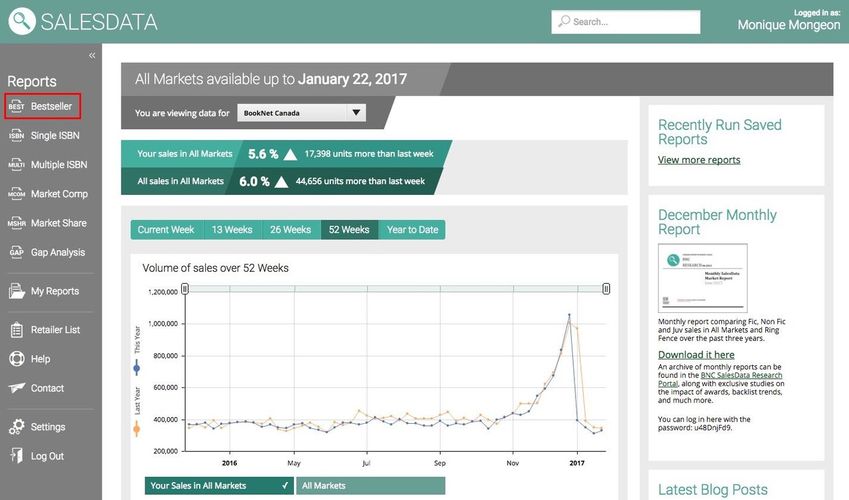/
Bestseller Reports
Bestseller Reports
The Bestseller Report is the first choice listed in the reports menu bar that is located on the left-hand side of the screen. Bestseller Reports let you see how titles are selling, either overall in the market or at a specific market. You can view sales in a given time frame, subject category, book format, or price range, or you can view sales for a specific title or list of authors, titles, or ISBNs.
Learn more about creating a Bestseller Report:
Learn more about downloading, emailing, saving, and distributing your reports here.
Not a publisher?
If you are an association, literary agent, library, printer or wholesaler, and you don't have a watchlist, your view of the Top 100 and 500 reports list may vary and/or be limited to the Top 100 reports for the All Publishers.
, multiple selections available,
Related content
Bestseller Circ Report
Bestseller Circ Report
More like this
Bestseller Report: Columns
Bestseller Report: Columns
More like this
Bestseller Circ Report Basics
Bestseller Circ Report Basics
More like this
SalesData Help Manual
SalesData Help Manual
Read with this
FAQs for Contributing Retailers
FAQs for Contributing Retailers
Read with this
MBLT: Basics
MBLT: Basics
Read with this