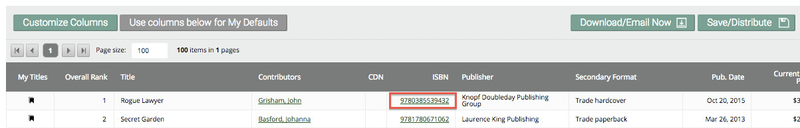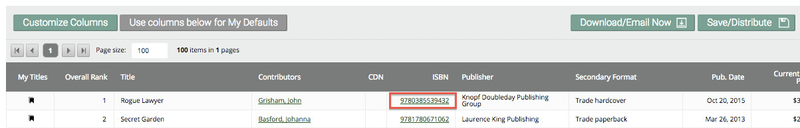There are two types of Single ISBN reports available within SalesData.
- Single ISBN Week-by-Week Sales: This report gives the weekly sales for a single ISBN over a specified date range. This was previously called the Single ISBN report.
- Single ISBN Multi-Market Sales: This report gives the sales for a single ISBN by market over a selected date range. In the old SalesData system, this was called the All Peers report.
There are a number of ways to create these reports:
1. Click Through
Click any ISBN in a Bestseller Report. This will take you to a Single ISBN Week-by-Week sales report for that ISBN.
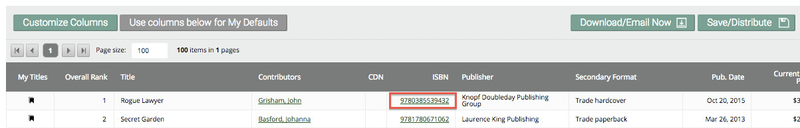
2. Quick Search
Search for a title, contributor, or ISBN in the search box that appears in the top right of most pages in BNC SalesData. Title and contributor results will be returned as a bestseller list based on the lifetime sales of the titles or contributors entered in the search box. Click the ISBN of the title you wish to view. Searches for valid ISBNs will go straight to the Single ISBN Week-by-Week Sales Report page.
- Titles can be full or partial titles. If several ISBNs match the title entered, you will see a list of all search results.
- Contributors can be entered as either last name, first name or first name, last name format (e.g. Atwood, Margaret or Margaret Atwood).
- ISBNs can be either 10- or 13-digit ISBNs.

If your search returns no results, and you believe you should be seeing a result, please contact us at salesdata@booknetcanada.ca for assistance.
Learn more about Quick Search here.
Top Tip!From any Single ISBN Week by Week Sales report, you can switch to the Multi-Market report by clicking the Change to Multi Markets View button in the adjust criteria toolbar. 
|
3. Search Criteria
Search for a title by filling out the fields on the main criteria page for the Single ISBN Report.
There are two tabs on the criteria screen. One for the Week by Week sales report, and one for the Multi Market sales report.

You have options to customize your search by the reporting period within the filters.
- Click select a market to view the drop-down list of markets available to you based on your group selection. In the Multi Market report, you'll be able to select multiple markets using checkboxes.
- Use the drop-down menu to choose one of the preset reporting period options such as last 13 weeks (default), last 26 weeks, last 52 weeks, year to date, lifetime, or custom - which requires specified start and end dates.
- Use the calendar icons or the text boxes to select start/end dates to use as a reporting period.
- Enter the single ISBN you are looking for in the ISBN section.
- If you have saved column presets, you will be able to choose which one to use from a drop-down menu - otherwise, it will default to BNC Defaults.
- Find out how to customize column presets here.
- You can choose to run the report, or to download/email it.
- Find out how to download or email reports here.
Learn more about Single ISBN Report Results here.