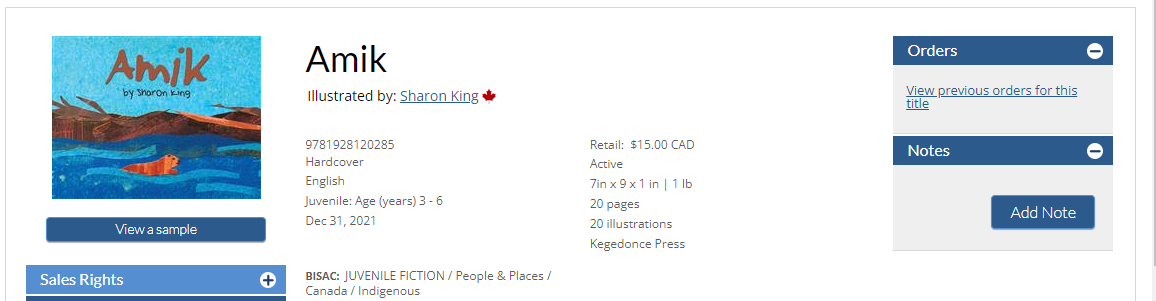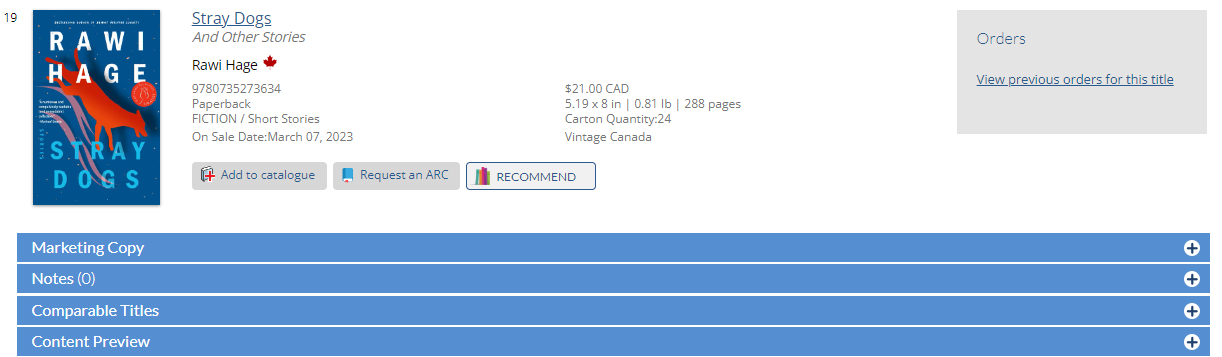<<< Previous releases
In this latest release, we are bringing small but mighty changes to CataList! The link to view your previous orders for a title will now display even when you’re not working in an order.
Check out our new features in action at bnccatalist.ca!
View your previous orders
Click on any image to view it at full size.
Other changes in this release
In the Advanced Search form after typing in a search term or a price range, users can now press the Enter key to run the search.
Column spacing in catalogue, search, and order grid views have been optimized to allow for better data display.
Latest features added on November 2, 2022
Check this space often to find out more about the changes and new features added to BNC CataList.