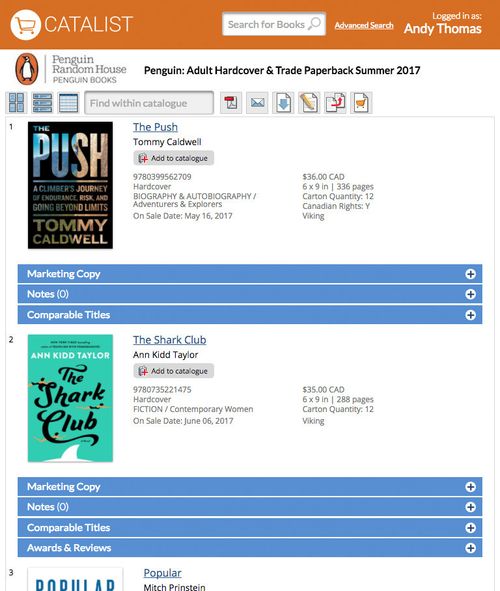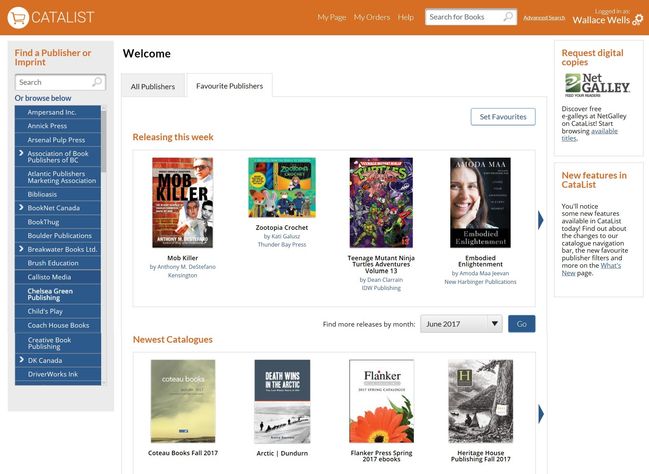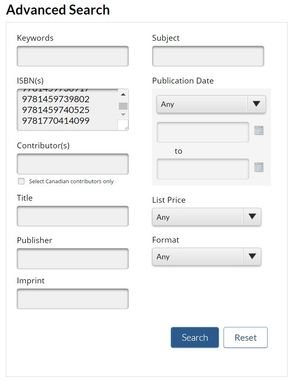<<< Previous releases
Compact navigation bars
We've updated our catalogue navigation bars to take up less space and group similar functions together. This means we've pulled some functions together under a single button.
The navigation buttons let you jump to a different catalogue view, or a specific item in a catalogue.
The export buttons allow you to export a catalogue to one of the PDF formats, email a link to a title or catalogue, or download a spreadsheet or text file.
The action items roll up all the editing, organizing and publishing tools under a single Edit button, allow you create a custom copy of a catalogue and start or continue an order.
Favourite Publisher filters
Check out the new Favourite Publishers tab on the Home page.
Limit the display of catalogues and new releases to just the publishers and imprints you want to see most.
Click the Set Favourites button to select form the list. Open top-level accounts to see and select client publisher and imprint lists.
Search for a list of ISBNs
You can now use the advanced search form to search for a list of ISBNs in CataList. The current implementation will allow you to search for up to 99 ISBNs at a time.
When your search results are returned you can select your results and export them out of the system or send them to a new custom catalogue.
Released: May 31, 2017
Check this space often to find out more about the changes and new features added to BNC CataList.