| Section |
|---|
| Column |
|---|
| 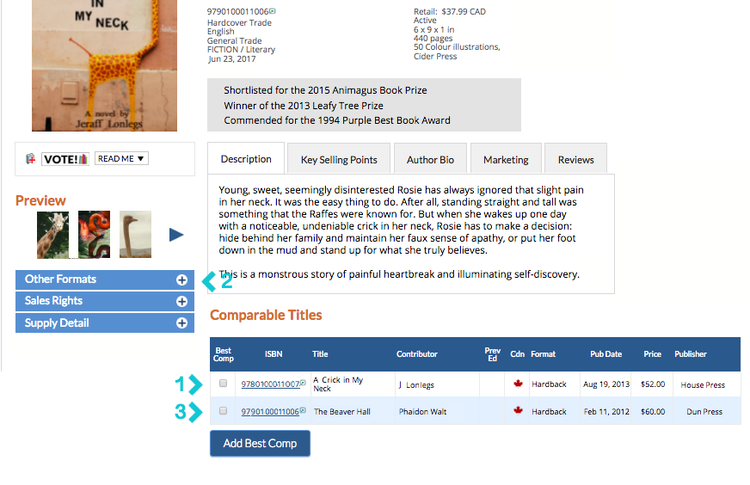
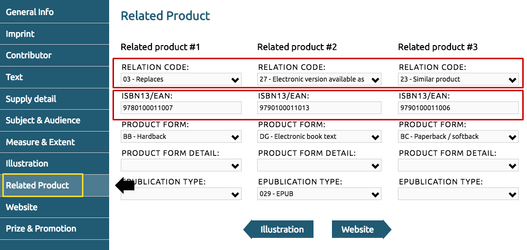
|
| Column |
|---|
| Information on products related to your title can be found either in the accordion flaps in the left column of the Title Detail Page, or within the Comparable Titles section. Remember, you must be logged in to your CataList account to view comp titles. If this information is not populated, the categories will not appear on the Title Detail Page for your book.In the Related Product tab, Webform supports space for three related products per title. For each product, the RELATION CODE and ISBN13/EAN boxes are mandatory; the remaining categories in each section are optional.| Table of Contents |
|---|
| maxLevel | 2 |
|---|
| minLevel | 2 |
|---|
| outline | true |
|---|
| style | none |
|---|
|
| Tip |
|---|
| The three related products categories are listed in our recommended order of priority. If desired, additional comp titles can be added directly in CataList using this feature for rep-added comps. |
|
|
...
| Section |
|---|
|
| Column |
|---|
| 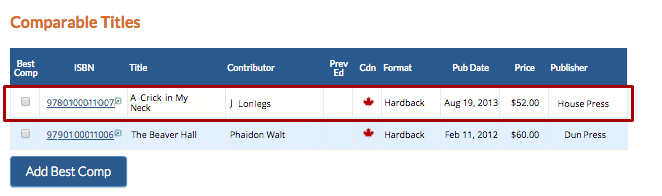
|
| Column |
|---|
| 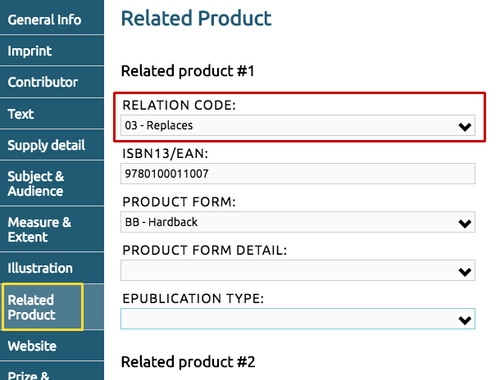
|
| Column |
|---|
| If your book was previously sold as a different ISBN that's no longer available, select 03 - Replaces in the RELATION CODE box. This will inform retailers that content has been updated, and help identify corresponding ebooks and/or print books of the title. This information will display in the Comparable Titles section on the book's Title Detail Page on CataList. |
|
...
< Alternatively, return to the main page.