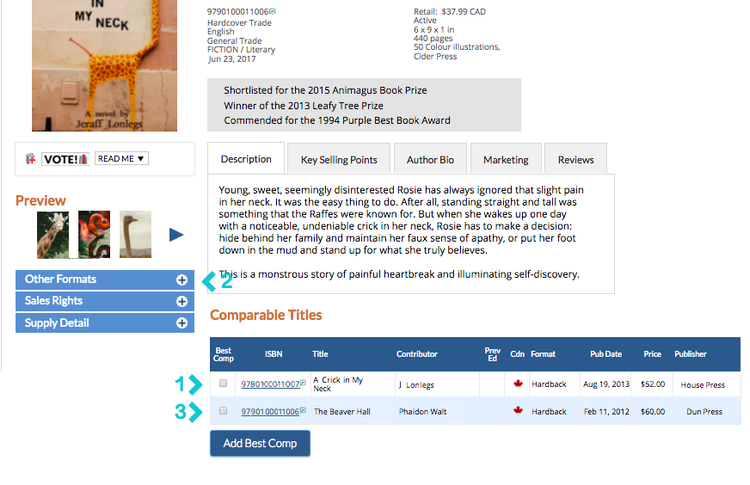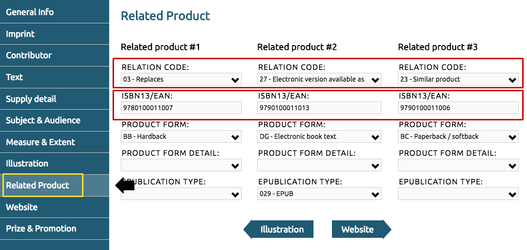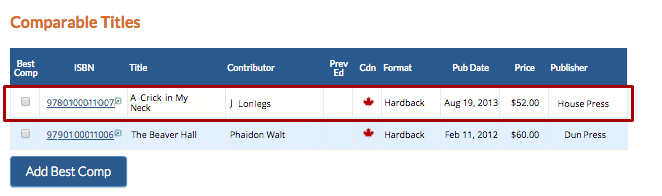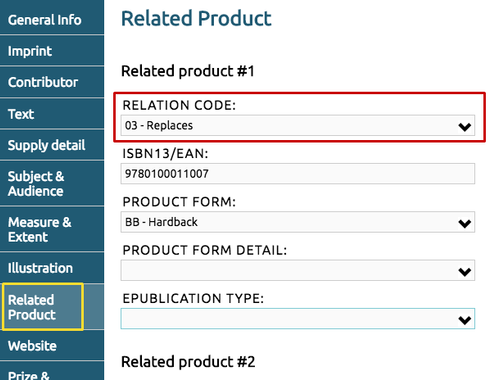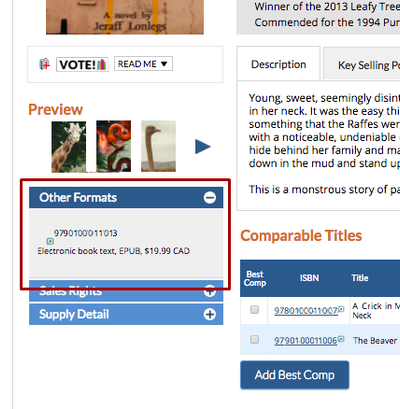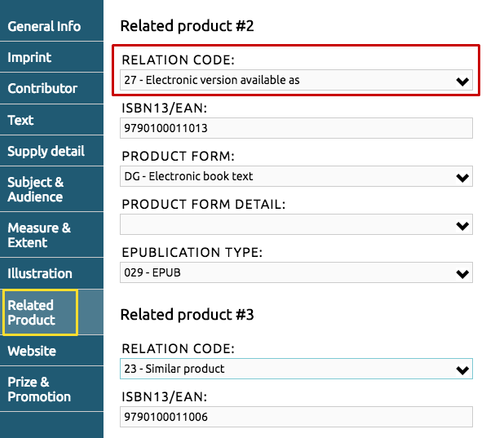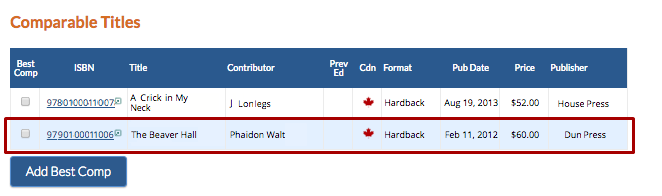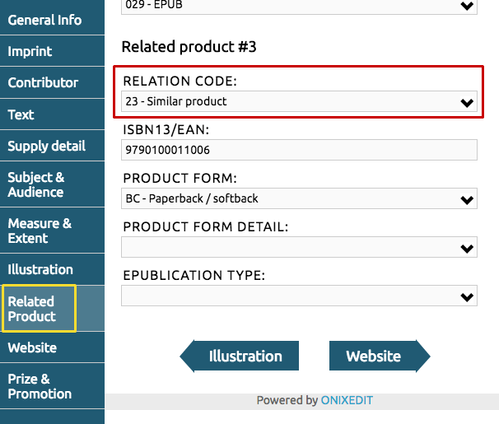Related Products Information
Information on products related to your title can be found either in the accordion flaps in the left column of the Title Detail Page, or within the Comparable Titles section. Remember, you must be logged in to your CataList account to view comp titles. If this information is not populated, the categories will not appear on the Title Detail Page for your book.
In the Related Product tab, Webform supports space for three related products per title. For each product, the RELATION CODE and ISBN13/EAN boxes are mandatory; the remaining categories in each section are optional.
Select the corresponding related products category to learn more:
Hot Tip:
The three related products categories are listed in our recommended order of priority.
If desired, additional comp titles can be added directly in CataList using this feature for rep-added comps.
Previous Editions
If your book was previously sold as a different ISBN that's no longer available, select 03 - Replaces in the RELATION CODE box. This will inform retailers that content has been updated, and help identify corresponding ebooks and/or print books of the title.
This information will display in the Comparable Titles section on the book's Title Detail Page on CataList.
Other Formats
This category is intended to link up other formats of the same work, which could be another print edition, an ebook, or an audio version.
In the RELATION CODE box, use 13 - Epublication based on (print product) to identify corresponding print editions for the title. Use 27 - Electronic version available as to identify corresponding ebook editions.
This information will be displayed in the Other Formats accordion box on the Title Detail Page in CataList.
Comparable Titles
Use 23 - Similar product in the RELATION CODE box to identify comp titles. These titles will be displayed on CataList in Scroll View and on the Title Detail Page.
Note that SalesData-participating retailers will be able to see sales histories on the comp title ISBNs you identify in Webform.
Hot Tip:
Comp titles should have similar market/sales expectations to your title. Titles published in 2006 and later will have more complete sales histories available on CataList and SalesData. We recommend identifying as many comp titles as space allows.
> Up next, learn how to input images into Webform for CataList.
< Alternatively, return to the main page.