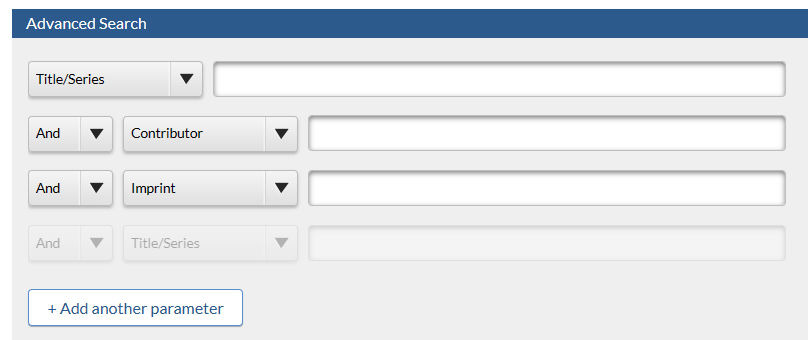<<< Previous releases
In this release, we’re introducing a new search parameter and have updated the default layout for the Advanced Search form.
Other changes in this release
Improved the performance when uploading large notes files
Latest features added on July 20, 2023bringing more of SalesData into CataList! When available, sales numbers and inventory data (on hand and on order) display on title detail pages. Retailers with multiple stores or access to peer groups can now choose which data set to view for the current title and its comparables.
| Info |
|---|
The SalesData integration is available only to CataList accounts that participate in SalesData. If you want to learn more about submitting sales, running reports, seeing which books are bestsellers, and harnessing your sales data in other ways, visit our website. |
View on-hand and on-order data
Improved market selection
Accessible products search
This release also contains an update to the Accessible products checkbox in our Advanced Search form. Selecting this checkbox will now ensure that only digital products will be returned in your search results, making accessible products and their accessibility metadata more apparent.
Latest features added on April 18, 2024.
Check this space often to find out more about the changes and new features added to BNC CataList.