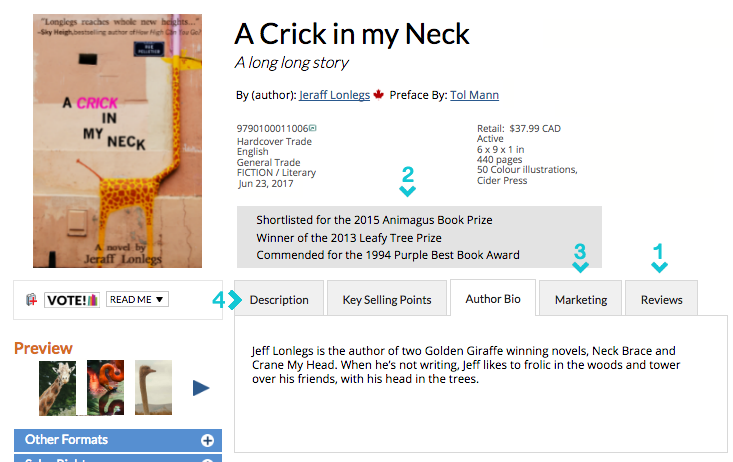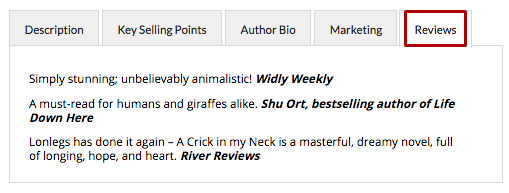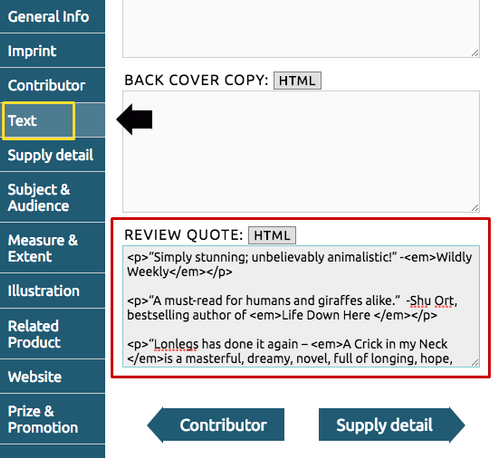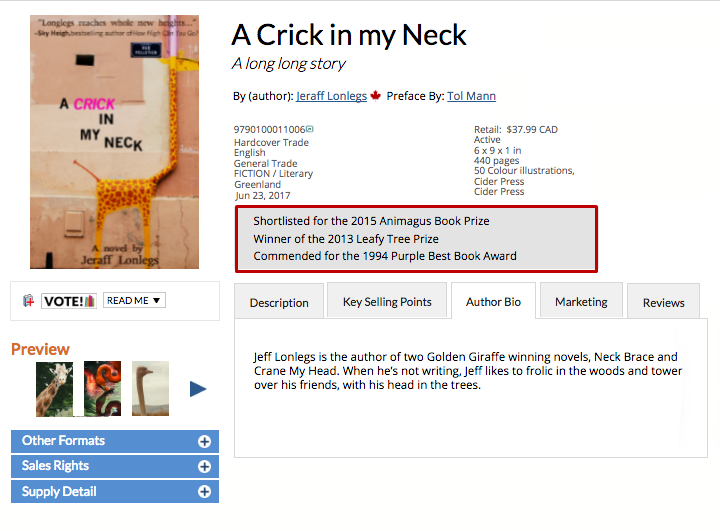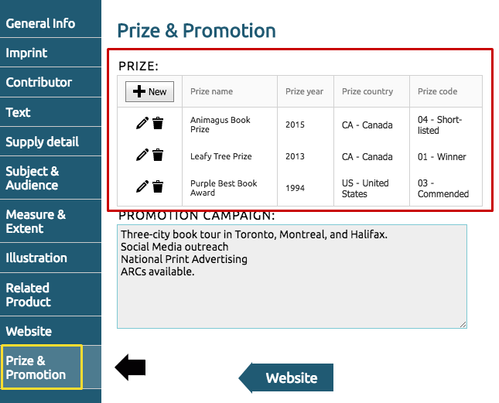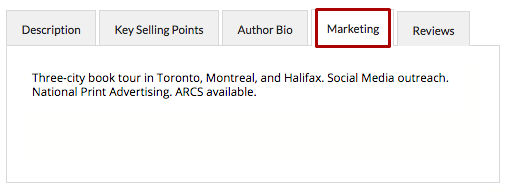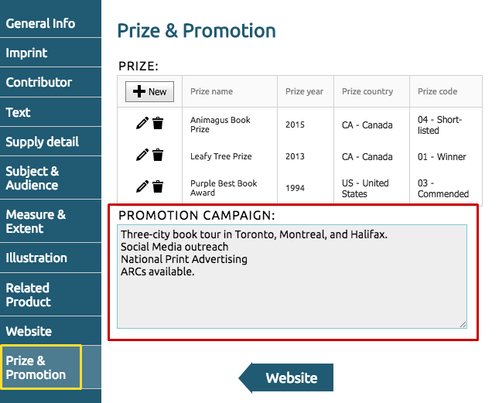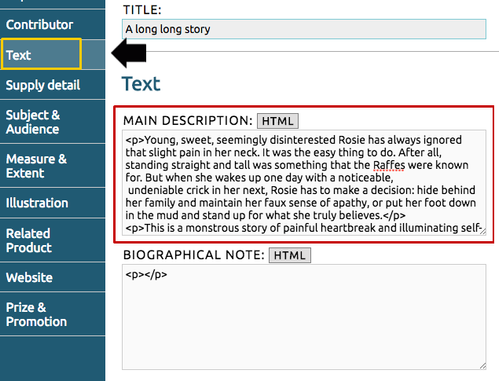Sales & Marketing Information
Sales & marketing information is vital to getting your book known!
A book's Title Detail Page can display reviews for your title, prizes it's associated with, and other marketing information. If any of these three categories are not populated, they will not appear on the Title Detail Page.
Click on the corresponding sales & marketing category to learn how to populate each specific field in Webform:
Reviews
Insert any reviews for your title in the REVIEW QUOTE box at the bottom of the Text tab on Webform.
Hot Tip:
Use simple HTML or double carriage returns to separate reviews.
Prizes & Awards
Using the Prize & Promotion tab on Webform, identify any awards your title is longlisted for, shortlisted for, or wins, by filling in the PRIZE box. On CataList, this information will be listed in a box under the bibliographic information on a book's Title Detail Page.
Hot Tip:
If your book wins a prize, you should replace notations about being nominated with the winning details. Retailers may not have space for everything, so limit your entries to the best.
Marketing
Using the Prize & Promotion tab on Webform, add details on your marketing campaign for the title into the PROMOTION CAMPAIGN box.
This information will be displayed to professionals in the industry, so it should be written in free text and should not include HTML.
Hot Tip:
Feel free to include line feeds and dashes for bullet-point lists in your write-up!
Description
Using the Text tab on Webform, insert a description for your title into the MAIN DESCRIPTION box.
Hot Tip:
The content you provide could be picked up for catalogues and for retailer ecommerce sites.
> There's more! Learn how to input related products information into Webform for CataList.
< Alternatively, return to the main page.