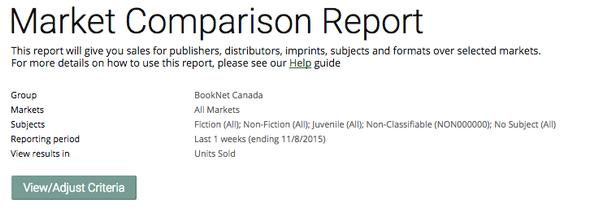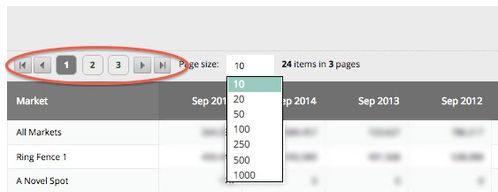Criteria Summary
The summary at the top of the page shows you the parameters of your report. If you wish to change any of the parameters of the report, click View/Adjust Criteria to go to the Create Report screen. Your current parameters will be displayed.
Navigating Through Pages
To navigate through your report, you can click the Page numbers to skip directly to the page you want, or use the right and left arrow buttons to move back and forward one page at a time. To change the number of rows displayed, click the Page size drop-down list and select the number of rows you wish to see.
The Data
Based on the criteria you selected, your data will be displayed on a table with the markets you selected across the top, along with the Units Sold and Value Sold (List) columns for each of those markets. In rows, you will see your selected viewing option (publisher, distributor, subject, or format). However, if you chose to view the sales over time, then you will see time frames across the top, along with Units Sold and Value Sold (List) columns under each time frame, and you will see markets in rows.
All Markets will be shown in the first column and the rows will be ordered based on those numbers. All subsequent columns will be ordered alphabetically. In order to shift the rows around, you can click on any of the column heads to sort the table by that column's numbers from smallest to largest, and click a second time to reverse the order. In order to change what columns are shown, go back to the top and click View/Adjust Criteria to deselect any of the markets.