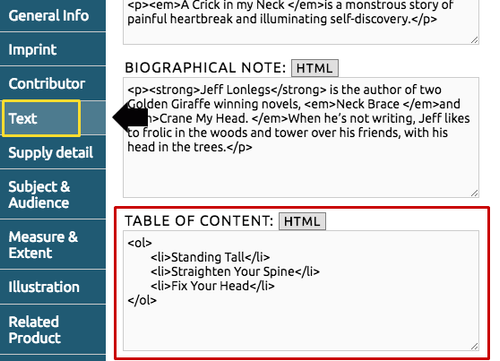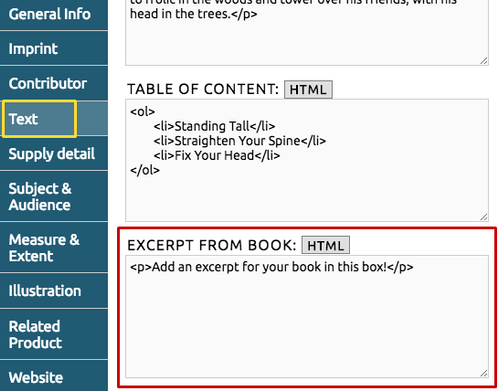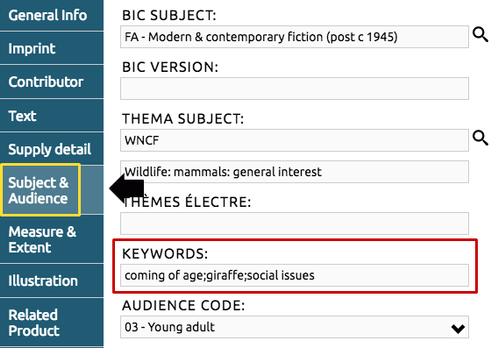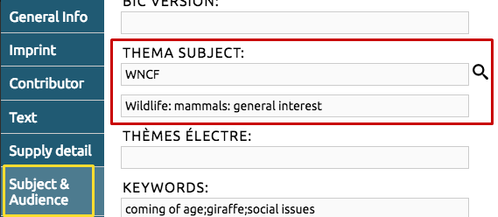Keep up to date and stay on your toes by providing this information on Webform if it's available for your titles! CataList has plans to use it soon, and many retailers are already looking for this data.
Click on the corresponding category to learn how to populate each specific field in Webform:
Table of Contents
Using the Text tab on Webform, enter the Table of Contents for your title using the TABLE OF CONTENT box.
Excerpts
Add excerpts to your title by filling in the EXCERPT FROM BOOK box under the Text tab.
Keywords
Under the Subject & Audience tab on Webform, input keywords into the KEYWORDS box, separating each keyword (or key phrase) with semicolons.
Don't repeat words already in the standard metadata, such as the title or subject of the book.
Thema
Using the Subject & Audience tab in Webform, input thema into your title with the THEMA SUBJECT box.
Currently, only one code can be assigned for each title.
Return to the main page.