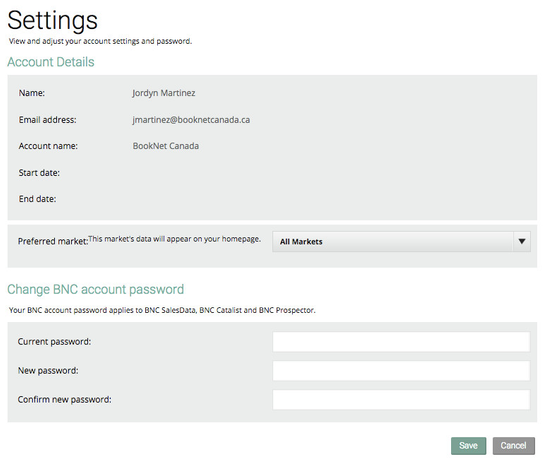On the Settings page, you can see your account details as follows:
- Name: Your first and last name as entered in BNC SalesData.
- Email Address: The email address you use to log into SalesData. All email communications from SalesData will go to this address.
- Account Name: The name of the account with which your subscription is associated.
- Start Date: The date your account was activated.
- End Date: The date by which your account will need to be renewed.
- Preferred Market: This market's data will appear on your homepage. You can change this by using the drop-down menu and selecting a different market.
Tutorial Video
Change BNC Account Password
To change your password for SalesData (which will also change your password for BNC CataList), fill out the form on the Settings page. Enter your current password and your new password twice to confirm, then hit Save.
To save your changes, click Save. To leave the form without changing your password, click Cancel.