<<< Previous releases
...
Samples & Excerpts
...
Loan Stars Recommendations
| Section |
|---|
| Column |
|---|
|  Image Modified Image Modified
|
| Column |
|---|
CataList now displays links to several new supplemental content types provided by publishers: - Samples
- Excerpts
- Tables of contents
- Reading Group guides
Look for the links to additional content elements wherever Interior Images display - for example, below the main cover image on the Title Detail page.
|
| Section |
|---|
| Column |
|---|
|
 Image Removed Image Removed
|
| Column |
|---|
Sample buttons by type of available content can also be accessed in the catalogue Scroll View. The section for "Interior Images" has been renamed to "Content Preview" and will include the listing of all available sample content types in addition to any additional images. A title may have interiors, samples, or both types.
Click the content type you want to see to launch the file display.
| Section |
|---|
|
We've made it faster and easier for librarians to recommend their favourite forthcoming titles for the Loan Stars program. For more information on the process, Loan Stars has a short visual How to Recommend Guide!
|
|
| Section |
|---|
click on any thumbnail to view the full sized image | Column |
|---|
|  Image Modified Image Modified
|
| Column |
|---|
When reading samples, excerpts, tables of contents or reading group guides, the system will serve out the content in either it's provided PDF or EPUB form. Most files we currently have provided to CataList are in PDF format, which will open in your browser's native PDF viewer. You can access the browser's PDF functionality tools to download, zoom, or print the content. if the file is an EPUB type, the system will open the file in an EPUB reader frame. if you prefer to read on your own PDF reader you can download the file and open it using your favourite EPUB reading tool. | Tip |
|---|
If your files automatically download instead of opening for display, this is a local browser setting on your machine which you can manange in your browser settings. |
|
Adding sample and excerpt content
...
Want to add samples and other supplemental content for your books? It's easy to do, and can be submitted to CataList in your ONIX file, or as PDF or EPUB files directly to BiblioShare.
Publishers can find full details on the permanent how-to documentation page: Supplying Samples & Excerpts.
...
In CataList we've also made some changes to item displays to make advanced reading options more visible. The changes include separating out the publisher and NetGalley ARC requests to make available options so that retailers and librarirans can more easily see what types of ARCs may be available.
|
|
| Section |
|---|
| Column |
|---|
|  Image Modified Image Modified  Image Removed Image Removed
|
| Column |
|---|
Viewing titles and catalogues on your phone? Search, browse and read title data more easily on your mobile devices. In this release we've added improvements to the responsive design of banners and toolbars to condense their footprint while maintaining access to all of CataList's functional elements. Look in the More drop-down menu for your action buttons, like emailing links to catalogues and titles, exporting to Excel, text or PDF, or starting an orderThese changes have been made consistently across catalogue views, so you'll see slight adjustments to the layout of these butoons in Scroll View as well.
|
|
Latest features added April July 24, 2019.
Check this space often to find out more about the changes and new features added to BNC CataList.
...