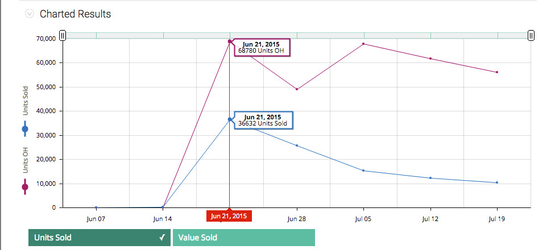...
The top of the report gives you all the information on the title based on the ISBN you submitted, including details like: lower and upper age, format, list price, BISAC subject, publisher, distributor, and more.
...
In the Week by Week Single ISBN report, the second thing in the Single ISBN Report is a small snapshot of the title's units and value sold, as well as important dates such as first sale, first on hand, first on order, and weeks since first sale.
Top Tip!The Bibliographic Information, Sales Summary and Charted Results bars are collapsible. To hide a bar and its contents, click the arrow next to the bar's heading, located near the left-hand side. The bars will turn teal when collapsed, as in the above screenshot. |
| Anchor | ||||
|---|---|---|---|---|
|
...
To see the specific numbers for each week's end date, drag your cursor over the graph to activate the pop-up windows. To hide the chart, click the arrow next to Charted Results located near the left-hand side of the chart.
Table View
Data about the title you searched for will also appear in the form of a report table.
...
Learn how to download, email, or share your Single ISBN Report here.
...