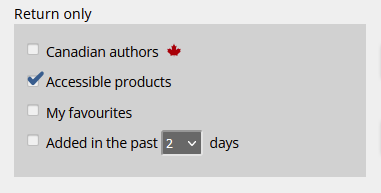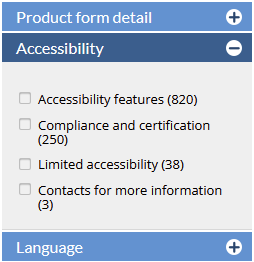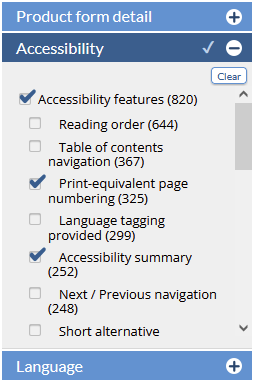<<< Previous releases
In this release, we’ve made improvements to CataList’s search features.
Check out our new features in action at bnccatalist.ca!
| Table of Contents | ||
|---|---|---|
|
Go directly to the title detail page
Click on any image to view it at full size.
Search for books using new Quick Search parameters
Other changes in this release
The version of Thema that’s used on CataList is updated to version 1.5
The scroll view for Search Results now prioritizes the display of the book’s imprint over the publisher, to be consistent with other display areas
Latest features added on Dec 1, 2022added new search features to help you find accessible digital products, such as ebooks, in CataList. You can also filter your search results to return titles with the specific accessibility features that meet your needs or preferences.
Latest features added on December 12, 2023
Check this space often to find out more about the changes and new features added to BNC CataList.