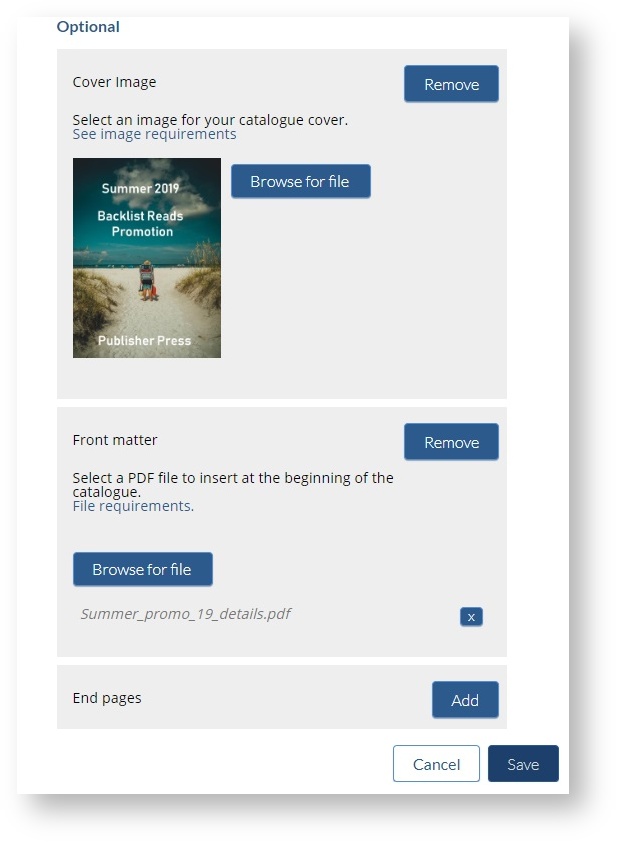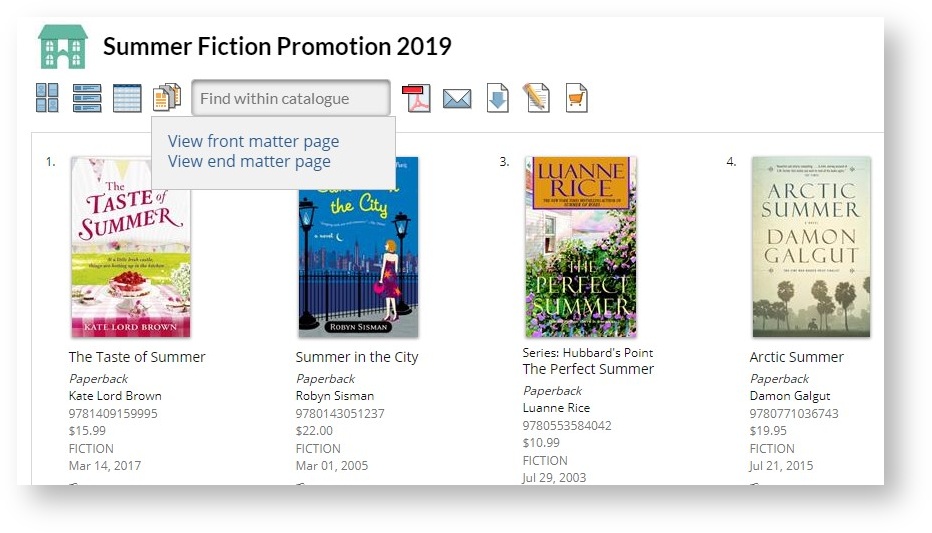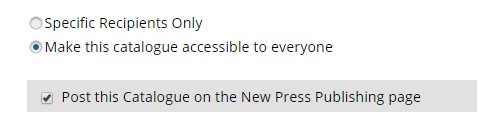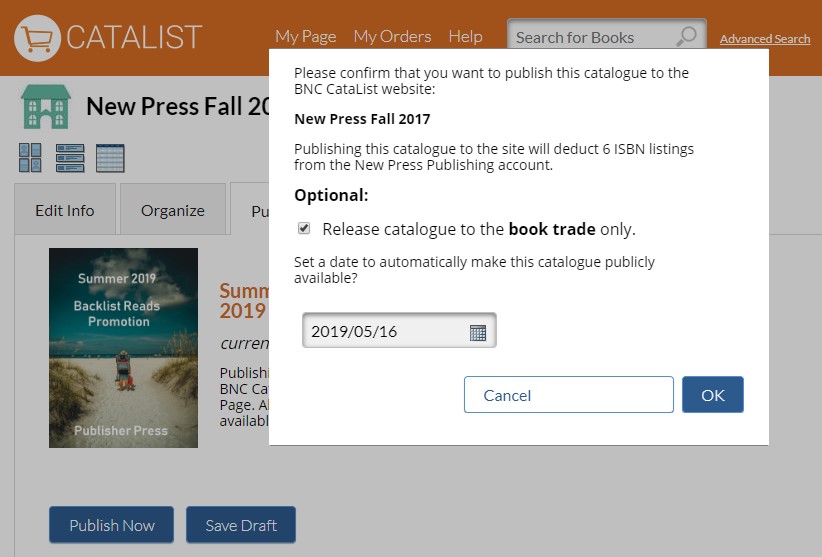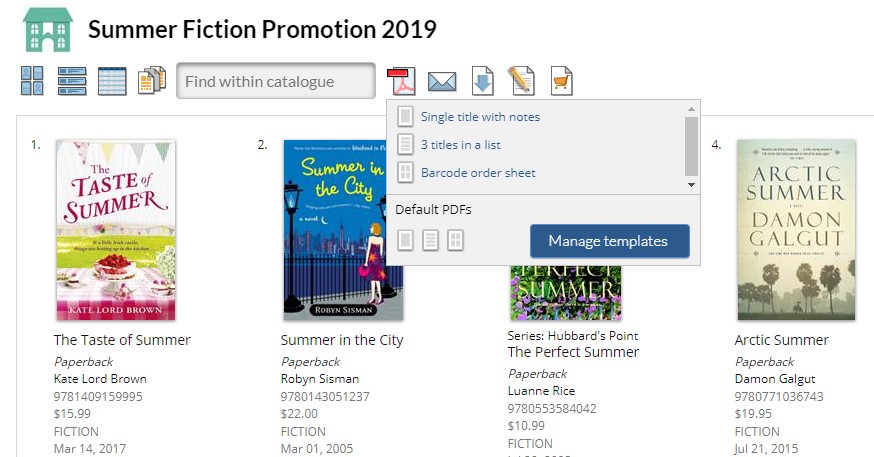...
| Section |
|---|
| Column |
|---|
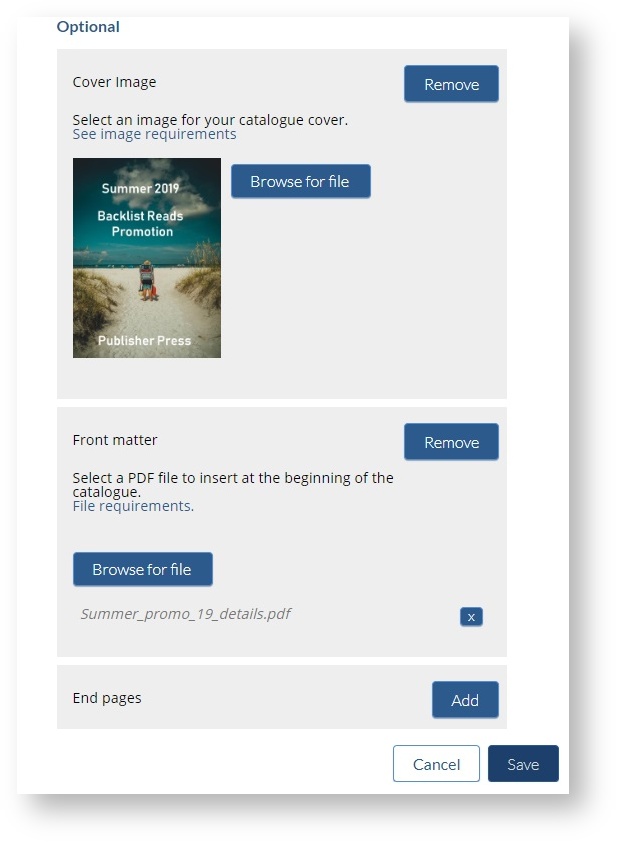
|
| Column |
|---|
CataList supports a variety of optional catalogue elements, for both seasonal and custom catalogues. If you're posting a seasonal catalogue where the cover image will be on display you can add a designed cover image to draw attention to your promotion. If you skip this option CataList will instead display the cover image for the first book in the catalogue - but a cover image plainly featureing featuring the word "Promotion" is likely to may be an attention-getting mechanaism for your catalogue! You can add your own cover image to a custom catalogue now as well. Though it doesn't display in CataList, it will be picked up in any PDF exports. |
|
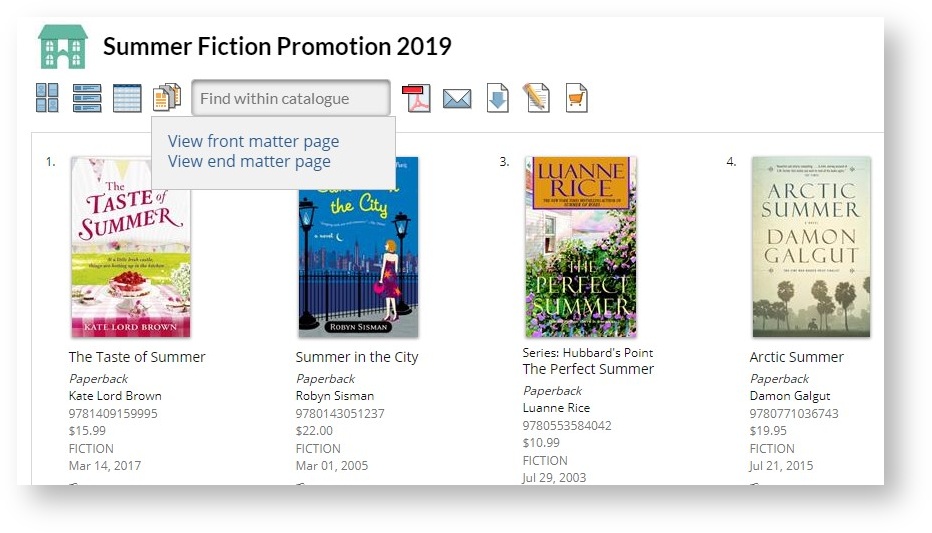
When viewed in CataList, the details of your promotion can be accessed for viewing or download right from the navigation toolbar in your catalogue.
Publish and share your catalogue
how toDon't forget to publish your catalogue to make it accessible to buyers!
| Section |
|---|
| Column |
|---|
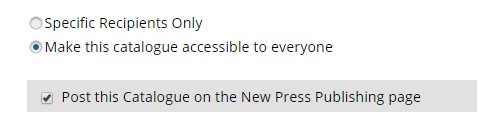 Image Removed Image Removed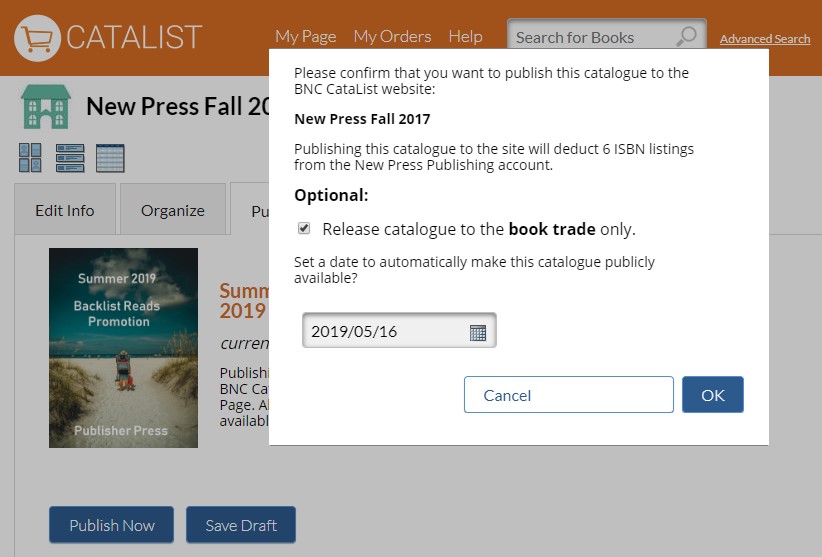 Image Added Image Added
|
| Column |
|---|
CataList supports a variety of optional catalogue elements, for both seasonal and custom catalogues. If you're posting a seasonal catalogue where the cover image will be on display you can add a designed cover image to draw attention to your promotion. If you skip this option CataList will instead display the cover image for the first book in the catalogue - but a cover image plainly featureing the word "Promotion" is likely to You can add your own cover image to a custom catalogue now as well. Though it doesn't display in CataList, it will be picked up in PDF exportsIf you have created a seasonal catalogue, you can use the Publish Now button to make your catalogue publicly available. You also have the option to release the catalogue to the book trade only. Trade-only catalogues can be viewed only by Catalist users signed into library, wholesaler, retailer and sales agent accounts, as well as the users in your own account. You can set a future date for full release, or leave the future live date empty to keep the catalogue in trade-only status indefinitely. |
|
| Section |
|---|
| Column |
|---|
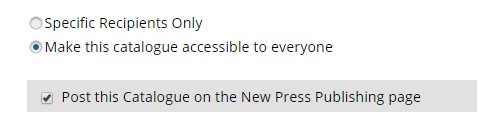 Image Added Image Added
|
| Column |
|---|
If you are producing a custom catalogue you can lock down the distribution to specific individuals you are sharing the promotion details with, or you can make it available to everyone who has the catalogue link. To make it even more discoverable, you can also post it to your Publisher Page where it will be displayed in the right sidebar. |
|
Customize a PDF export
| Section |
|---|
| Column |
|---|
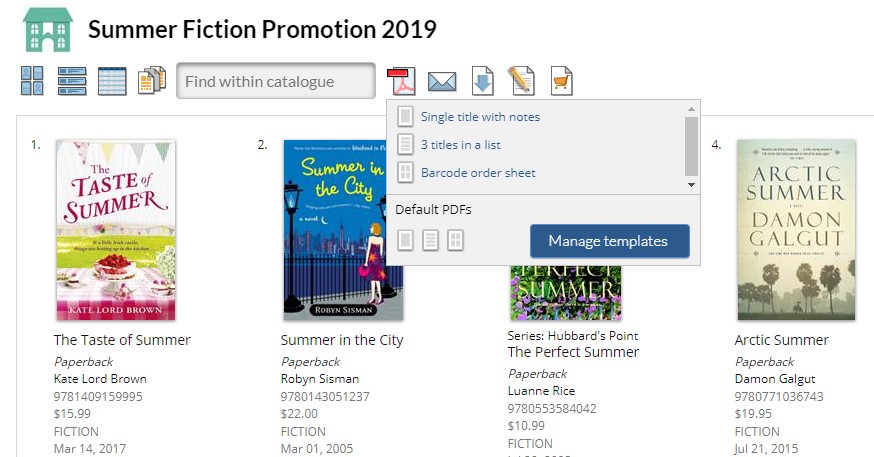
|
| Column |
|---|
Want to take a hard copies of your promotion catalogue to a show, or have a barcode version on hand that retailers can easily scan for ordering? You can quickly and easily grab a PDF export right from CataList. CataLsit provides you with three default layouts you can expor to at any time, but you can also build your oun layout templates that that you can use for any catalogues. The custom template tool allows you to change the number of titles on each page and the specific elements that are included. Learn how to create and save custom templates.
|
|
That's it! You can now go ahead and promote your promotions!