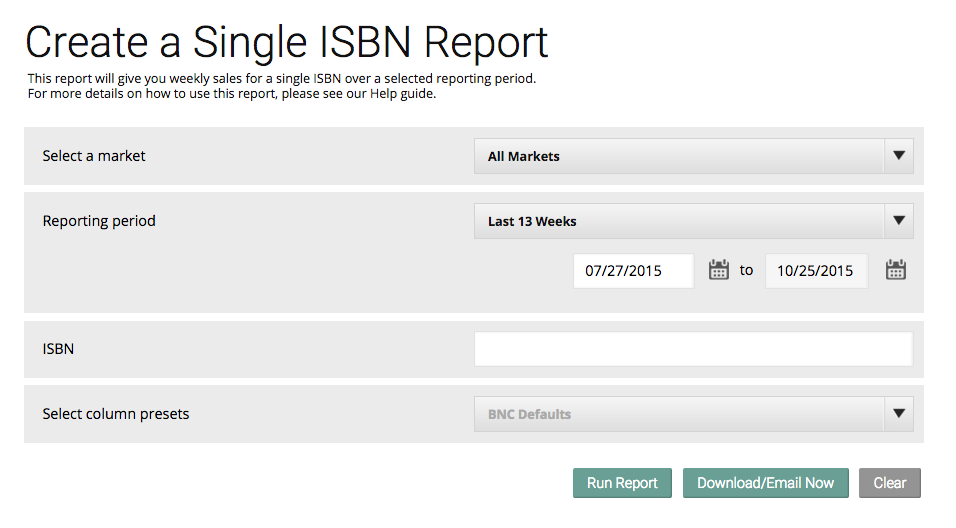...
Learn more about Quick Search here.
3. Search Criteria
Search for a title by filling out the fields on the main page for the Single ISBN Report. You have options to customize your search by the reporting period within the filters.
- Click select a market to view the drop-down list of markets available to you based on your group selection.
- Use the drop-down menu to choose one of the preset reporting period options such as last 13 weeks (default), last 26 weeks, last 52 weeks, year to date, lifetime, or custom - which requires specified start and end dates.
- Use the calendar icons or the text boxes to select start/end dates to use as a reporting period.
- Enter the single ISBN you are looking for in the ISBN section.
- If you have saved column presets, you will be able to choose which one to use from a drop-down menu - otherwise, it will default to BNC Defaults.
- Find out how to customize column presets here.
- You can choose to run the report, or to download/email it.
- Find out how to download or email reports here.
Learn more about Single ISBN Report Results here.