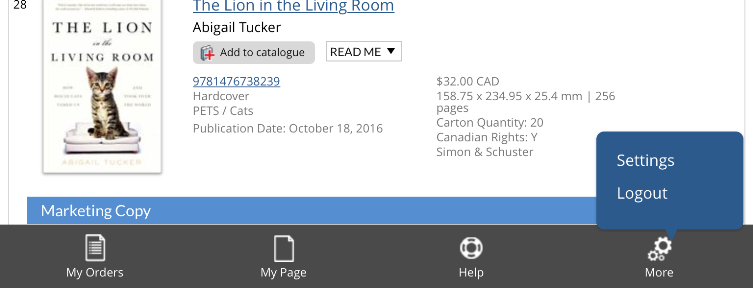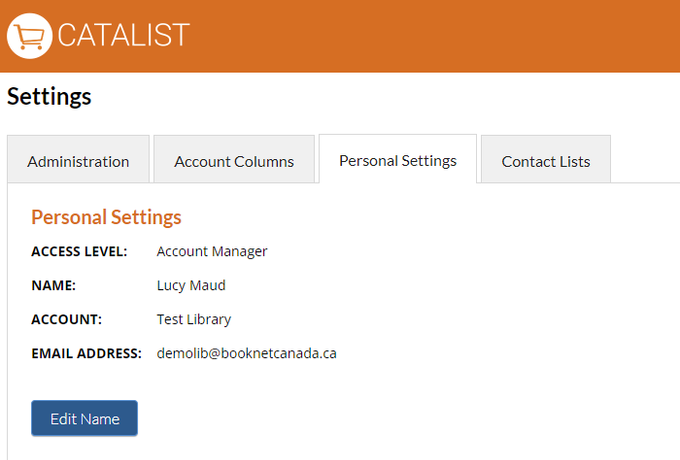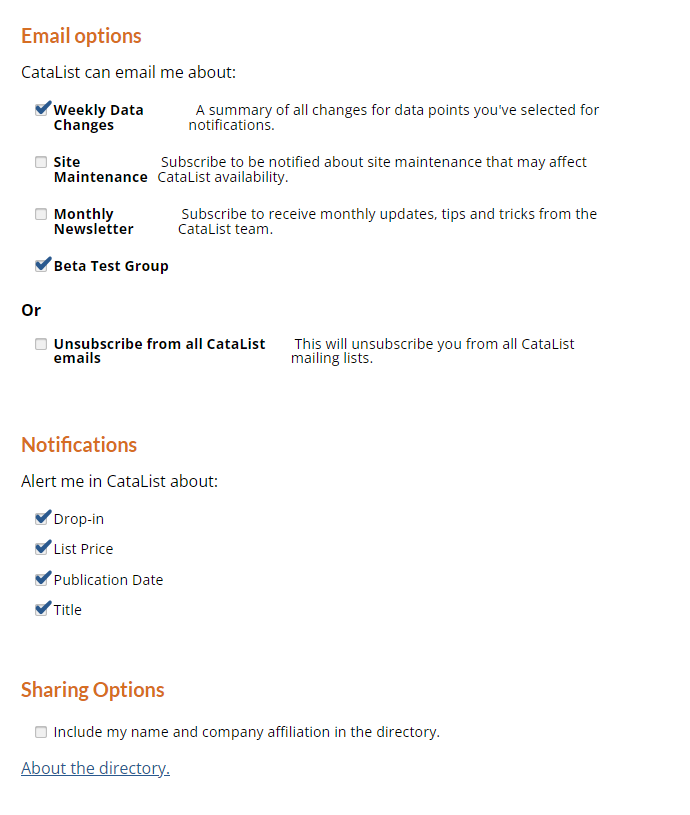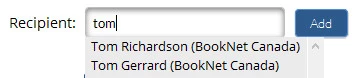| Table of Contents | ||
|---|---|---|
|
Access your Settings from the gears icon, located at the top-right on a desktop, or bottom right on a tablet:
Personal Settings
Personal Settings is where you can control your BNC account information, email preferences and change notification settings.