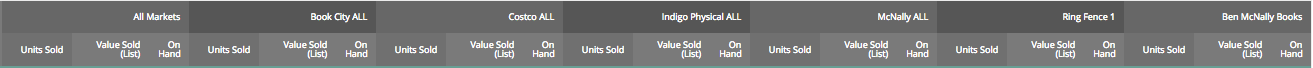...
The columns that appear will be different based on whether you choose to compare compare By Markets or or Over Time. If you chose chose By Markets, you will see each of those markets as a column organized alphabetically. You will also see a column marked Lifetime Units for each title based on the All Market.
If you chose chose Over Time, you will see columns based on the reporting period you selected.
If All Markets is selected, it will be a column and the rows will be ordered based on those numbers. In order to shift the rows around, you can click on any of the column heads to sort the table by that column's numbers from smallest to largest. Click a second time to reverse the order. In order to select which columns are shown, go back to the top and click click View/Adjust Criteria to to deselect any of the markets. .
Below this first set of column headings, you will see a secondary set that displays Units Sold, Value Sold (List) and On Hand (if applicable) for each market or reporting period.