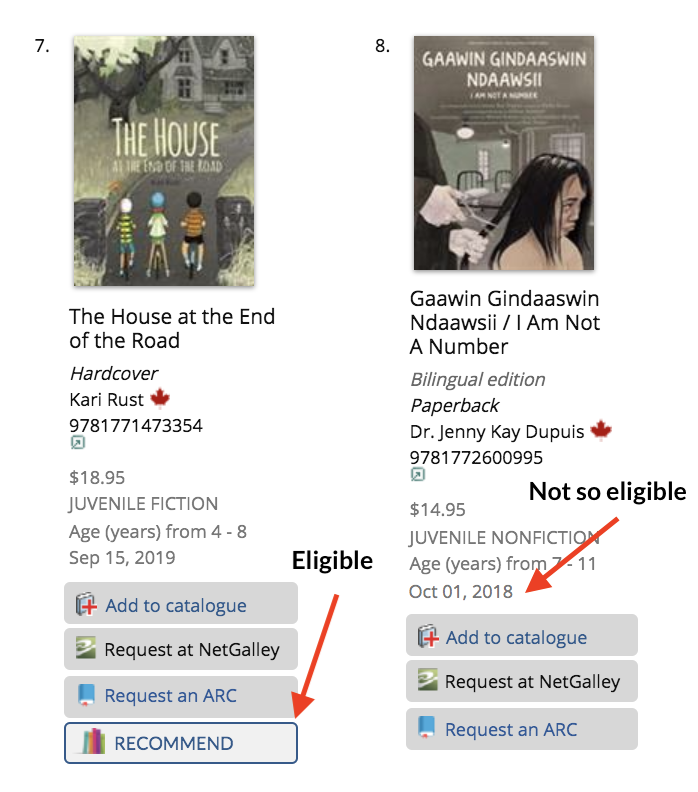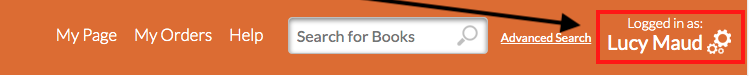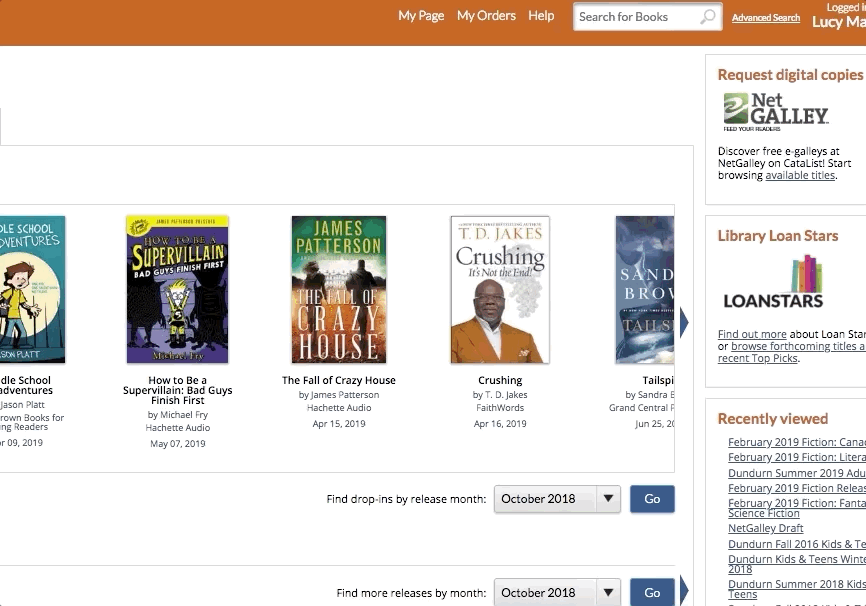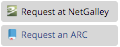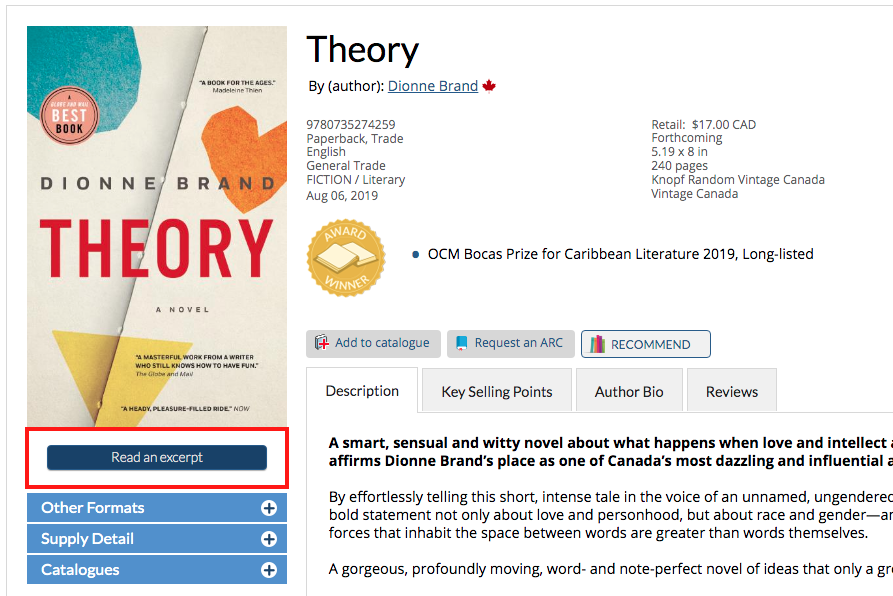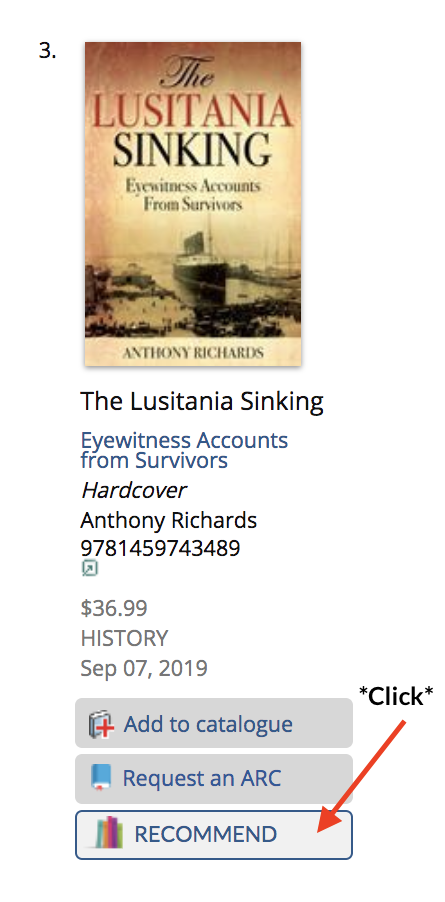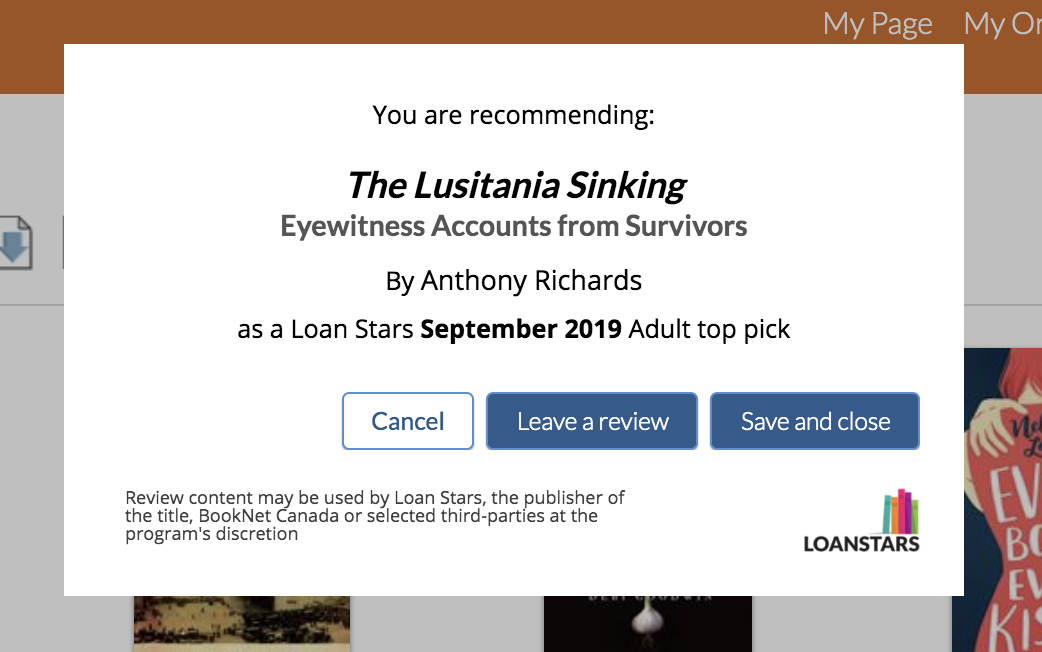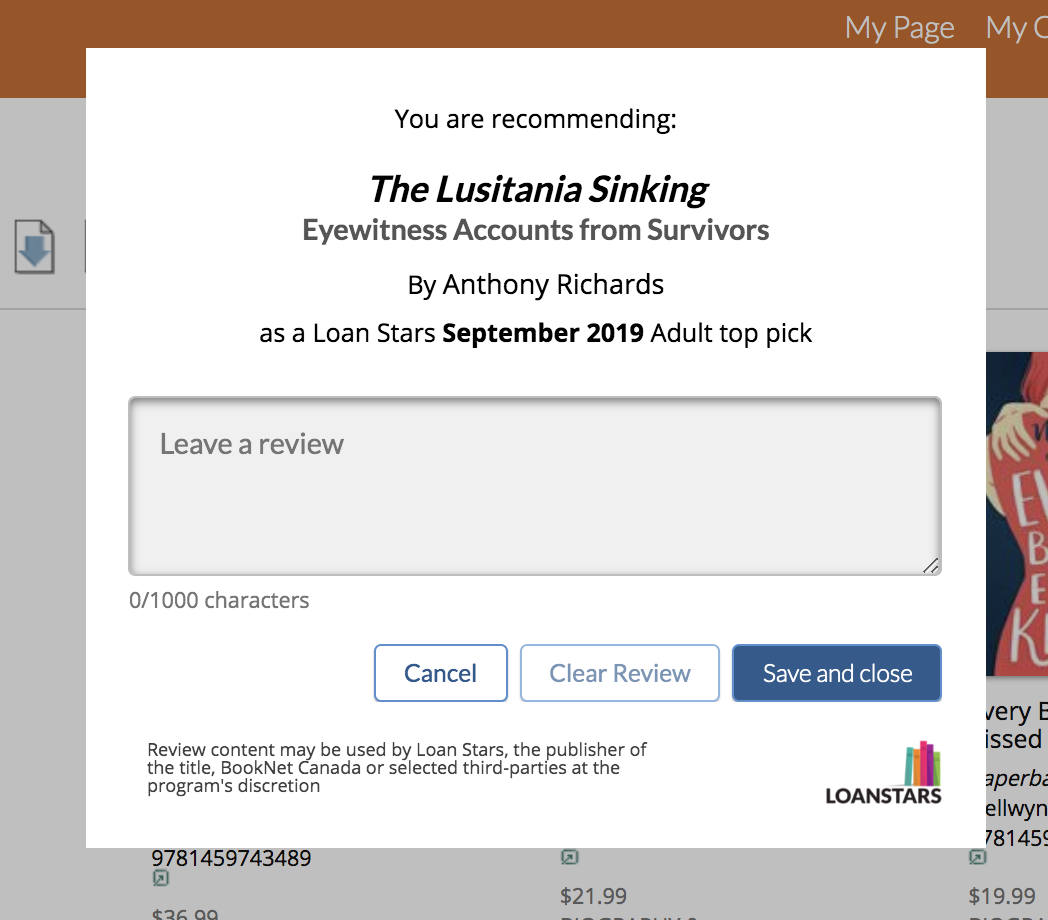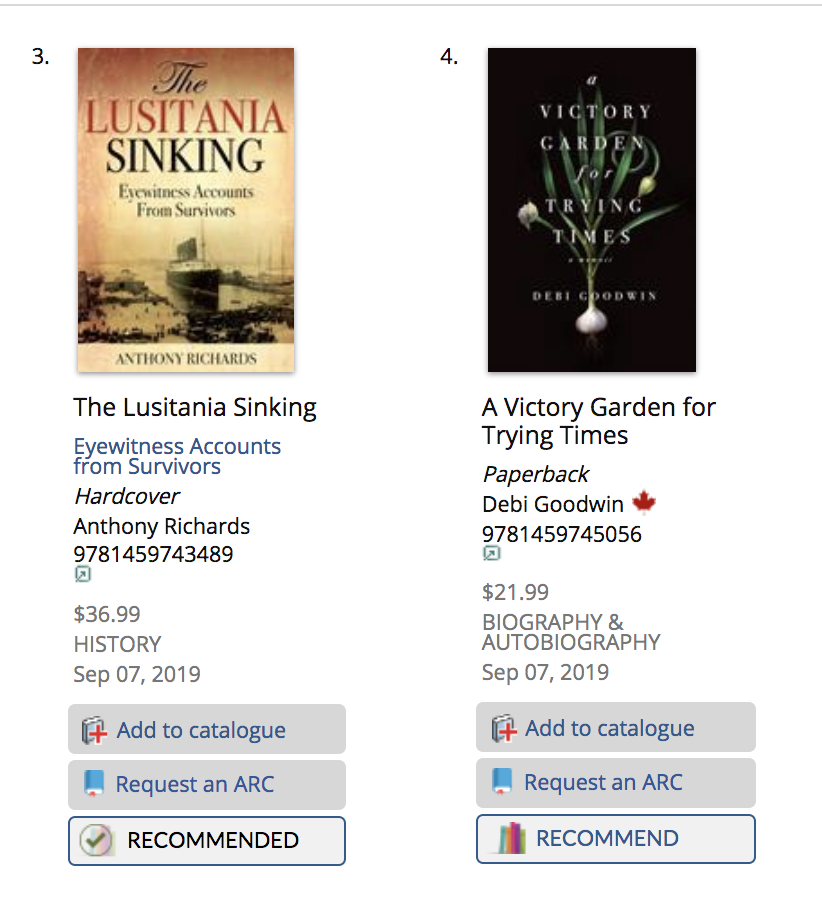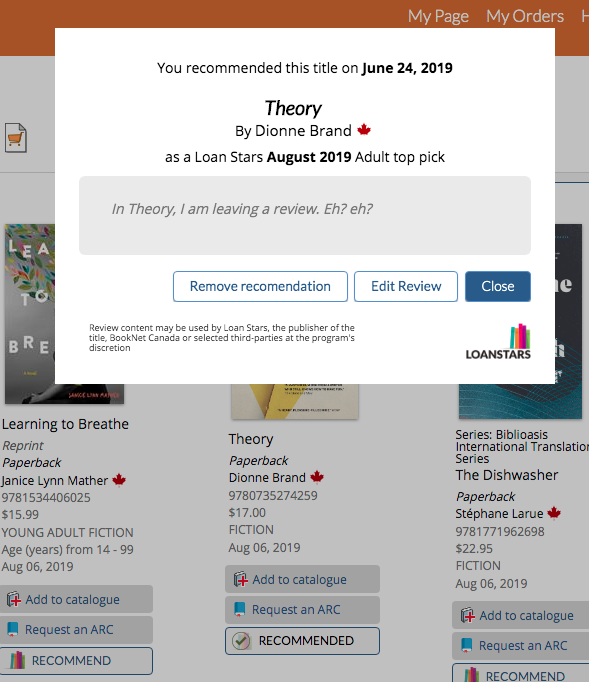Loan Stars: A Walkthrough
What is Loan Stars?
Loan Stars is a readers' advisory tool for libraries in Canada. Library staff use CataList, an online catalogue tool available free to libraries, to recommend forthcoming titles they believe are essential to Canadian libraries. Those nominations are tallied each month to create top 10 lists of library-approved recommendations for upcoming books and shared with the world. So, how does a book become a Loan Stars pick?
Eligibility Criteria
Unfortunately, not every book can become a Loan Stars pick. Eligible Loan Stars books must be:
- publishing for the first time in the Canadian market — this excludes titles that have been previously published in a different format;
- forthcoming — this means that the publishing status in the book's metadata must be set to "active" or "forthcoming";
- English-language; and,
- listed in CataList.
Eligible titles will display a Recommend button as soon as they're uploaded to CataList. This button will be active until the book's nomination period is over, at which time the button will disappear.
The Loan Stars Process
Sign in or create your CataList account
Library staff can make their recommendations through CataList. Any person who works at a Canadian library (with an email address associated with that library) can access this service for free. Other than the ability to recommend books for Loan Stars, logging in to your CataList account gives library users access to notes mark-up, marketing information for specific titles, early access to publisher catalogues, brief MARC record exports for bibliographic data, and ordering support. If you haven't signed up for an account yet, you can do so here.
Library users are the only account type that can see Recommend buttons. If you do not log in to your account, you will be unable to discover eligible titles or access trade-only content (that is, books that have been restricted or embargoed by the publisher for one reason or another.). You can ensure you're logged in by checking the top right-hand corner.
Discover new books
Once you're logged in, finding new books can be a bit overwhelming, even with eligible titles highlighted by the appearance of their Recommend buttons. Where to start? How to choose?
This is why we created a Loan Stars page that holds not only all the final lists, but also catalogues of upcoming books divided by genre.
But there are so many ways to find books! Such as:
Quick search – Search by ISBN, author, genre, publisher, catalogue name, or title.
Advanced search – Expand your search options to find books that match a certain time frame (pub date, for instance), multiple contributors, list prices, format, keywords/subjects, or exclusively search for Canadian content. You can even search for more than one book at once by adding multiple ISBNs into the ISBN field (up to 99 at once).
All search results can be refined using the box in the top-left corner. The drop-down options allow users to change the sort order, expand the number of results per page, or export results as an Excel or CSV file. Individual titles can be saved for later use by creating a custom catalogue. Titles can be added to personal catalogues instantly and stored for future reference.
Evaluate eligible titles
When available, CataList displays auxiliary materials (such as reading copies, samples, and excerpts) that can be helpful when determining whether or not to recommend a title. This extra content is found below the cover image on the left-hand side. Buttons for the following content will appear if the material is available:
1) Reading copies:
Publishers often produce print or digital copies of a book well before its publication date for review purposes. While these books may not always have the finishing touches in place (such as a finalized cover image), they are the finished book and usually find their way to all sorts of reviewers, contest judges, etc. In CataList, library users can request reading copies directly from publishers by clicking "Request an ARC" and filling out the form.
Users can also request digital copies through NetGalley. If one is available, CataList will show a "Request at NetGalley" button that will link directly to the title on NetGalley, where the request can be made. To find out more on how NetGalley works, click here.
2) Samples and excerpts:
There are only so many hours in the day and, as much as we strive for it, not all books can be read in their entirety before their nomination periods close. To help remove this barrier to recommending, CataList now displays bits of books that can give users a strong sense of whether or not the book is a Loan Stars contender. And the best part? They're instantly available. When provided by the publisher, the first few chapters of a book or an entire section can be displayed in a pop-up viewer the user can enlarge, click-through, download, or just sit back and enjoy through a browser or tablet.
3) Tables of contents:
For further insight, the contents of the book will be revealed ahead of time. This is especially handy for academic books, as it reveals the scope of the book and how deeply it delves into any given topic.
4) Reading guides:
Book club, anyone? These reading group or teacher guides help users evaluate whether or not books should be included in certain collections or schools.
How to make a recommendation
If you click a Recommend button...
a pop-up will appear with the following options:
Save and close: Users can save their recommendation and move on to recommend another book!
Cancel: Users can undo their recommendation and move on to the next!
Leave a review: Users can write a short blurb (less than 1,000 characters) explaining why they think patrons will respond well to this book. If the book is chosen as a Loan Stars pick, these reviews could pop-up in various spots, including the Toronto Star and in a Loan Stars Top Picks announcement.
Once the recommendation has been saved, the button will change from "Recommend" to "Recommended," which means the nomination has been recorded.
How to edit a recommendation or review
Users now have the ability to change a recommendation at any point during the book's nomination period by clicking the "Recommended" button. There are options to add or edit an accompanying review, or remove the recommendation altogether. If the "Recommended" button is no longer visible, then the nomination period has closed.
Once a recommendation has been removed, the same user can still recommend the same title at a later date, as long as the nomination period is still open.
Repeat
Library staff can recommend as many books as they wish, but they can only nominate each book once. Make sure to recommend new titles each month to be automatically entered into monthly prize draws for books and book-related swag!
Follow us on social media with #LoanStars and sign up for our newsletter for contest updates, list announcements, exclusive offers, and more.
Have questions? Always feel free to reach out to the Loan Stars team!