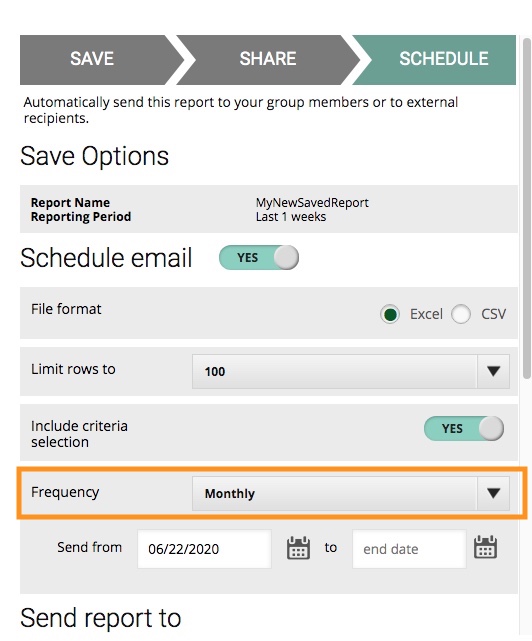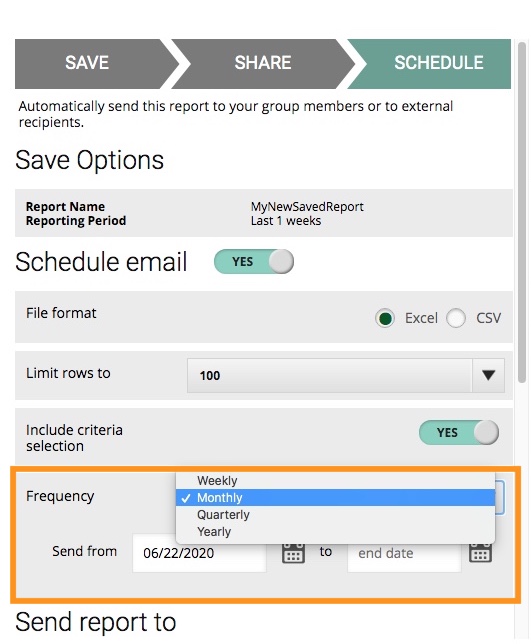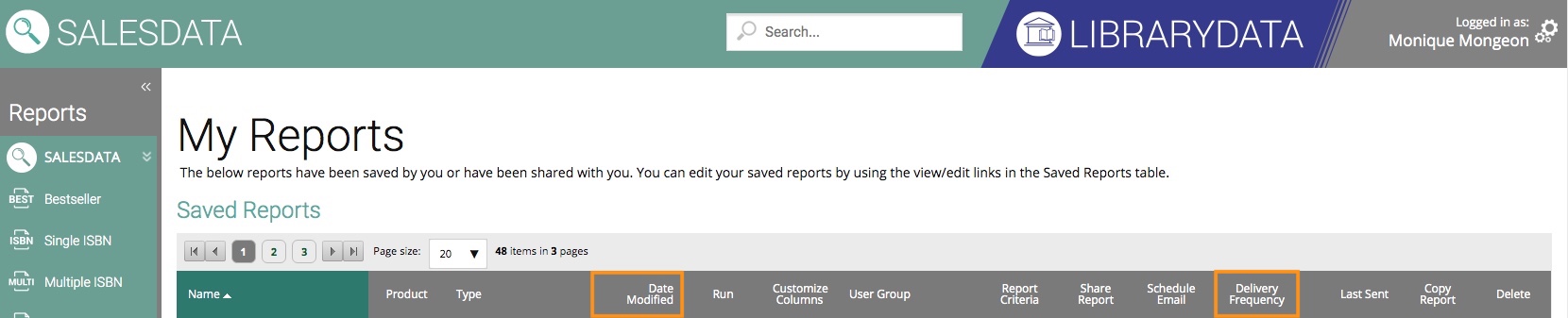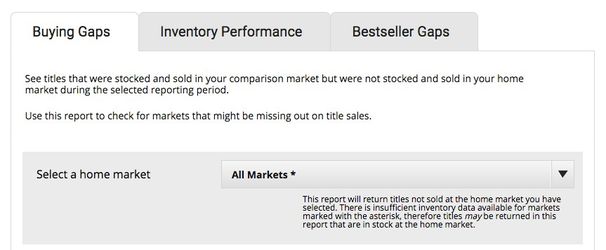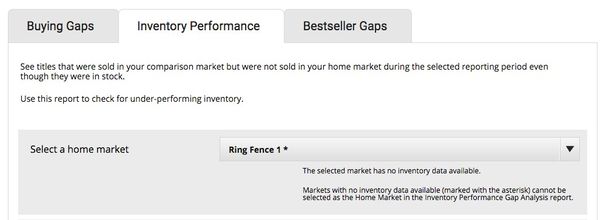tocTable of Contents
July 2020
How to Hard Reset your Browser if the SalesData site isn't loading properly:
We did a feature release on the SalesData site overnight, so there may be a conflict between the version online now and the version in your browser's cache that might cause some issues.
Clearing your browser's cache or doing a "hard reload" should solve the issue.
- On Chrome, you can do a hard reload by opening View > Developer > Developer Tools, and then right-clicking on the reload icon (the circular arrow next to the URL bar) and selecting "Empty Cache and Hard Reload"
- On Edge: Hold down the Ctrl key and then press your F5 key, or, hold down the Ctrl key and then click the Refresh button.
- On Firefox: Hold down the Ctrl Key and then press F5, or hold down the Shift key and Ctrl key, and then press the R key.
Need some additional help? Hard reload not solving your issues? Reach out to us at salesdata@booknetcanada.ca and we'd be happy to help!
With that settled - onto the new features!
Scheduled Emailed Reports: New Delivery Frequency
Until now, when you scheduled an emailed report in SalesData & LibraryData, your only option was to receive the report weekly. Now, you can select Weekly, Monthly, Quarterly and Yearly delivery schedules as well! This feature is available on all SalesData & LibraryData reports.
To set up an scheduled emailed report on the new delivery schedule options, click on the Save/Distribute button on any SalesData or LibraryData report results page.
From there, fill in your report's Save details (name and reporting period), Share details (if needed), and then, on the Schedule Email settings popup, you'll see the new Frequency selection option. Select your desired delivery schedule, and save your report!
When will my saved reports come?
If you select weekly frequency, you'll continue to receive your report each week when the data goes live.
If you select monthly frequency, you'll receive your report as soon as data for the last week in the month has been released. We use ISO standard month definitions in SalesData & LibraryData and our research reports, like the monthly report. To put it simply - the week containing the last Thursday of a month is the last week of the month.
If you select quarterly frequency, you'll receive your report as soon as data for the last week in the quarter has been released.
If you select annual frequency, you'll receive your report as soon as data for the last week in the calendar year has been released.
My Reports: More info about your beloved saved reports!
The My Reports page now includes additional information about your saved reports, including the Date Modified, highlighting the last date you made changes to the report, and the Delivery Frequency, so you can see which reports you're scheduled to receive weekly, monthly, quarterly, or yearly.
New Feature Webinar: July 7
A recording of the webinar is available here
February 2020
Over Time: Snapshot Reporting Periods now include Last Year to Date (LYTD)
...
We have updated this to better reflect the marketplace and the data we have available to better account for copies that may have been received and sold during a week period. This change better reflects sell through, especially for new books.
The calculation is now: Units sold in the given period / (On Hand in the given period + Units Sold in the given period)
So, for a book this week that has 10 Units Sold and 50 copies On Hand:
...
When setting up a Buying Gaps report, you may notice that some markets' names in the "Select a home market" dropdown are now followed by an asterisk (*):
Markets with an asterisk have insufficient inventory data, usually because one or more of the retailers contributing to that aggregate don't supply inventory data. This means the Buying Gaps report may return titles that are in stock in the selected home market, since the inventory data we have is incomplete and therefore can't be verified. The Buying Gaps report will always return titles that have no sales reported in the selected home market.
Gap Analysis: Inventory Performance
The "Select a home market" dropdown in the Inventory Performance Gap Analysis report has also been modified so you can more easily identify markets with complete and actionable inventory data available — after all, you can only analyze inventory performance if you have data about a market's inventory!
To make your Inventory Performance home market selection process speedier, we've marked aggregates with unavailable inventory data with an asterisk (*), and you will not be able to run Inventory Performance reports on home markets without inventory data.
Update your saved passwords!
The password for the SalesData Research Portal has changed, so if you want access to all of BookNet's subscriber-only research reports you'll want to swing by the Research Portal box in the right-hand sidebar of the home page for the new password.
...
July 2017
Home Page Customization: You can now view your home page data in either Units Sold or Value Sold (List)
...