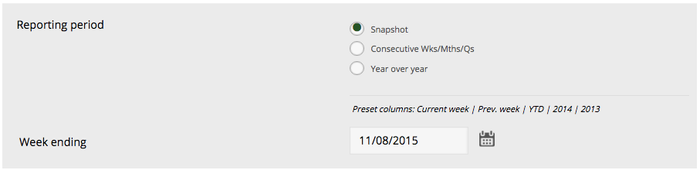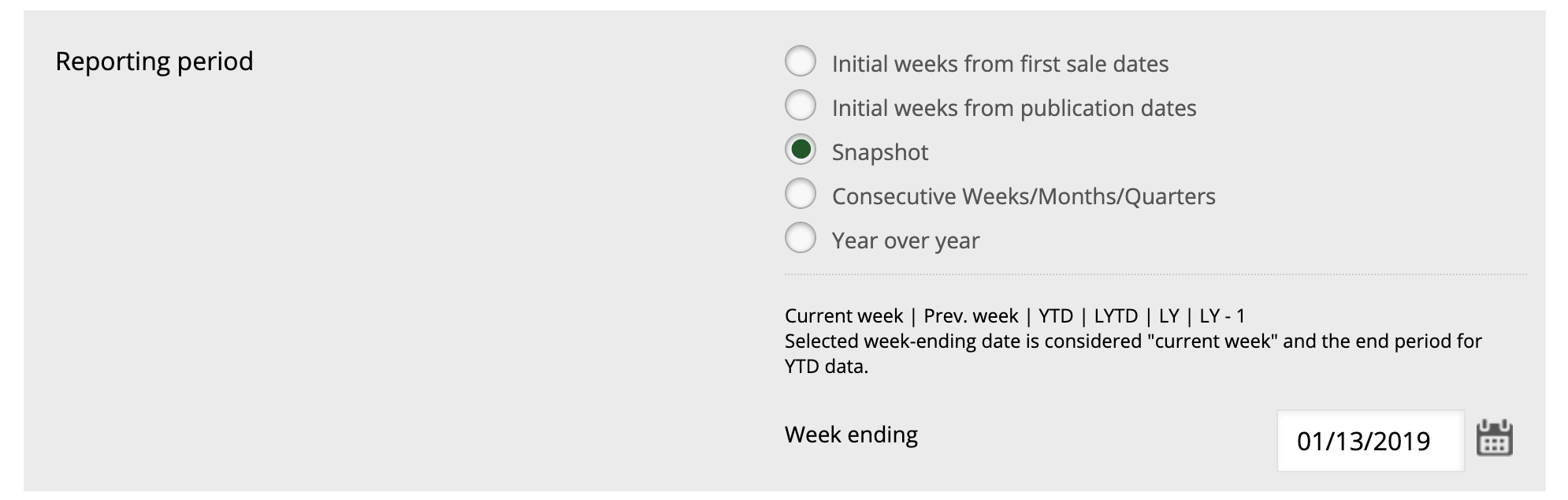| Table of Contents |
|---|
Market
The default setting for markets is All Markets. Use the checkboxes in select a market to change your selection, or to add more. You can also use the select all checkbox above the box. To deselect a market, use the X on the corner of each choice in the right column, or uncheck the checkbox. Markets will appear in columns on your results page unless you choose "by time" in the next section, in which case it will appear in the rows.
...
Watchlist restrictions do not apply to these account types because they only have access to view their own markets. They can see sales data for all ISBNs but only within their own markets.
Top Tip: The Market Comparison report excludes sales of titles with blank rows or missing bibliographic data in any of these fields: Publisher, Distributor, Format, and Subject. |
...
Over time reports require users to select reporting periods using time intervals. Markets are displayed in rows and time intervals in columns.
- Snapshot: Gives you a report with preset columns showing current week, the previous week, year to date,
...
- last year to date, last year, and 2 years previous. You are given the option here to choose the week ending date for that data.
- Consecutive Weeks/Months/Quarters: Allows you to choose reporting intervals to appear in the columns, either weeks, months, or quarters. You may choose the week ending date, and the number of weeks to display.
Quarters are calculated based on the calendar year as follows:
Q1 = January to March
Q2 = April to June
Q3 = July to September
Q4 = October to December
- Year over year:
...
- Allows you to see the same reporting interval over the past ten years. Each year's data is displayed in a separate column. Here you can choose to see data from the same month, quarter, year-to-date, or year over the last ten years. You will be given an option to specify which month, quarter, or year to use.
Single Reporting Period
This option is only available if you have chosen to see sales by publishers, distributors, subjects, or formats. If you choose by time, then you will specify the reporting period within that criteria menu. This section allows you to choose custom reporting periods by using the calendars to set specific dates. Alternatively, you can click the drop-down menu and choose one of the preset options for reporting periods, such as: the most recent week, last 13 weeks, last 26 weeks, last 52 weeks, year to date, or lifetime.
...