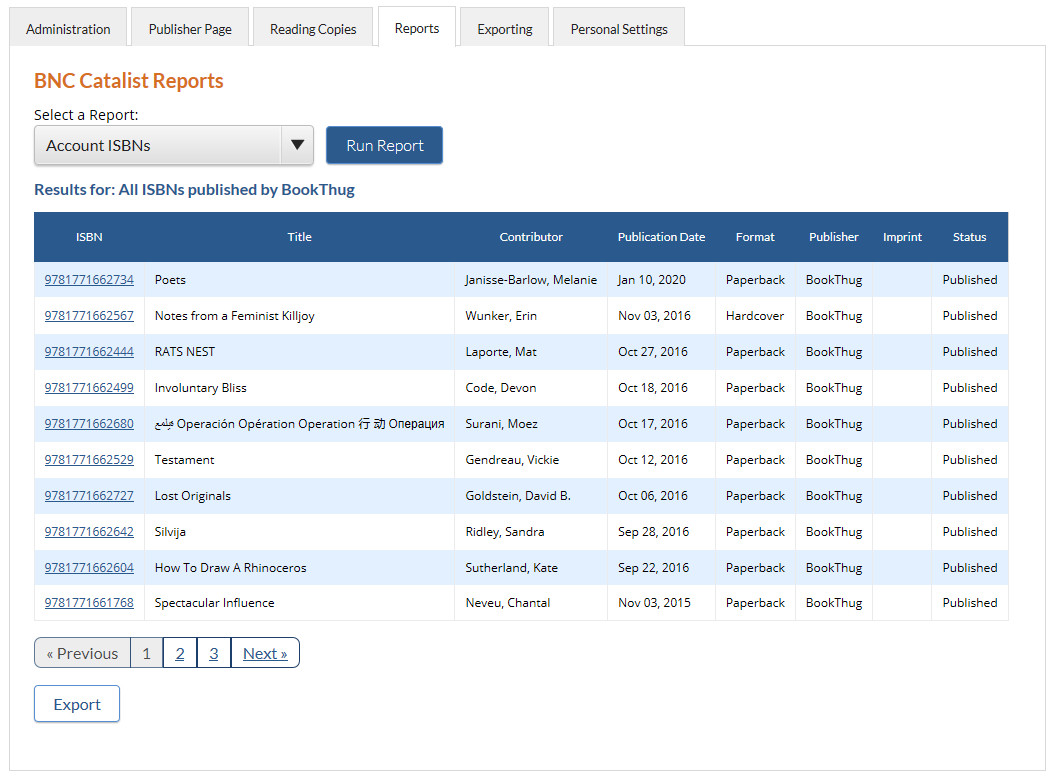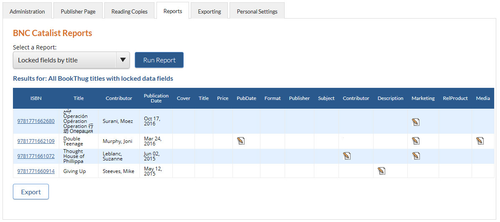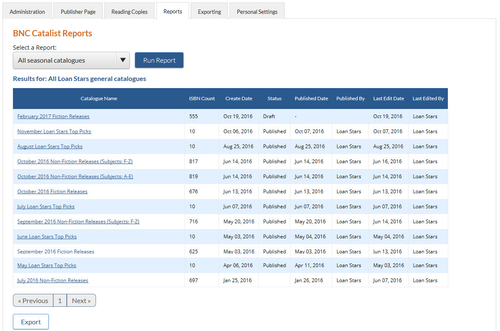shers Publishers can run and view four five reports by selecting a report from the drop-down menu and clicking the Run Report button. Here are the four available reports:
...
| Section |
|---|
| Column |
|---|
| 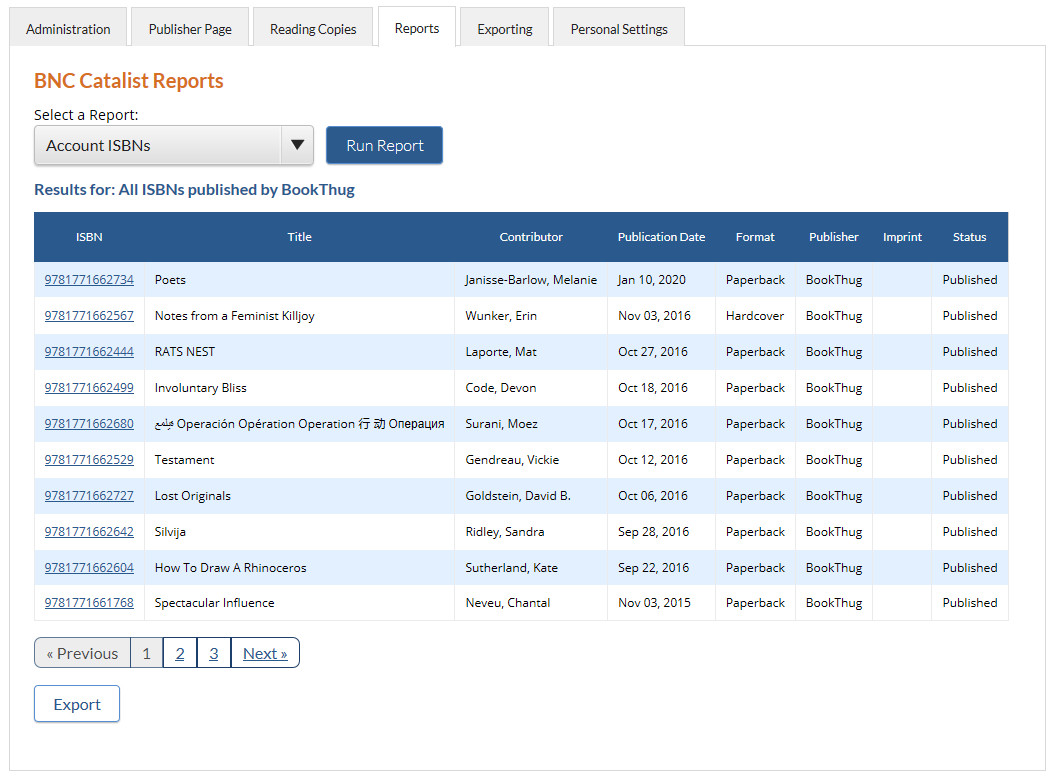 |
| Column |
|---|
| |
The Account ISBN Report provides a complete list of all ISBNs included in the company account's seasonal catalogues that have a Published status. |
|
...
| Section |
|---|
| Column |
|---|
| 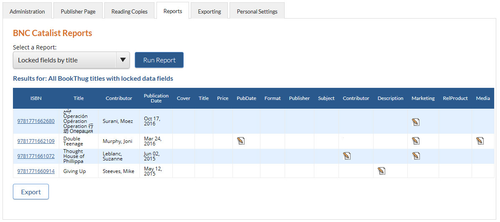
|
| Column |
|---|
| The Locked Records Report provides a complete list of all ISBNs in your account's general catalogues that have locked fields. The report shows which fields are locked for easy reference. You can click on the ISBNs in this report to go directly to the Title Detail page, where you can edit, lock or unlock sections. |
|
Missing Images report
| Section |
|---|
| Column |
|---|
|
The Missing Cover Image report provides a complete list of all titles that have no cover images files available in BiblioShare or in CataList.
|
|
...
| Section |
|---|
| Column |
|---|
| 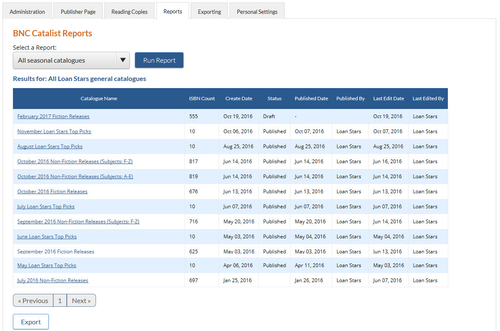 |
| Column |
|---|
|
The General Catalogue Report provides a complete list of all seasonal catalogues that have been created by users within your company account. This report including the original create and last edit date, as well as details on who has edited the catalogue and the current status of each catalogue. |
|
Custom Catalogue report
| Section |
|---|
| Column |
|---|
| |
The Custom Catalogue Report provides a complete list of all custom catalogues that have been created by users in the company account. Note: Only the catalogue creator and specified recipients can view custom catalogues. |
|
...