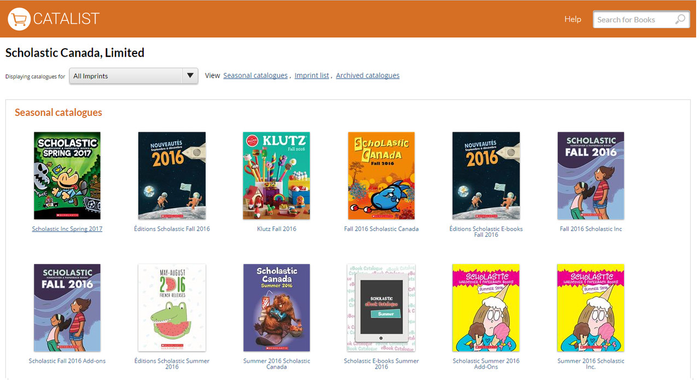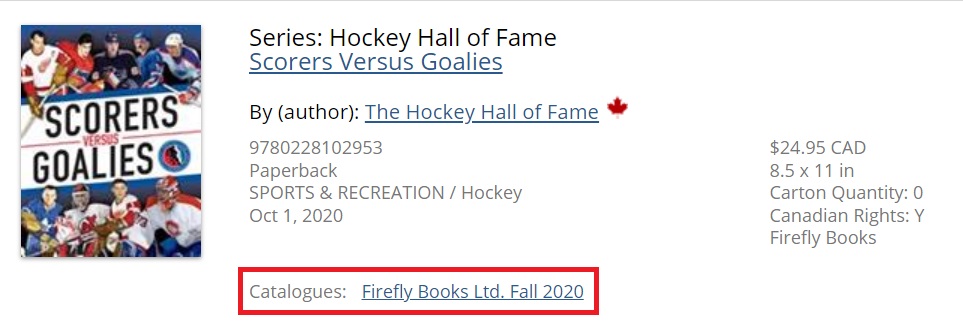...
| Section |
|---|
| Column |
|---|
| 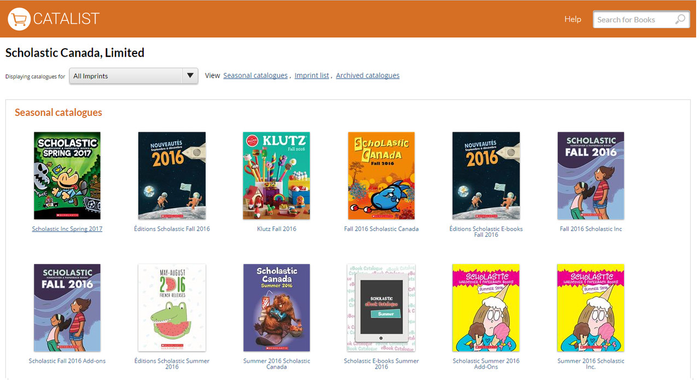 |
| Column |
|---|
|
All publishers using CataList have their own Publisher Page where all of their catalogues are posted. Publisher Pages can be accessed from the Publishers section of the CataList Home page, or by clicking on a publisher's logo when viewing titles. Use the anchors or filters to limit down the list of catalogues displayed. |
|
| Section |
|---|
| Column |
|---|
| image TK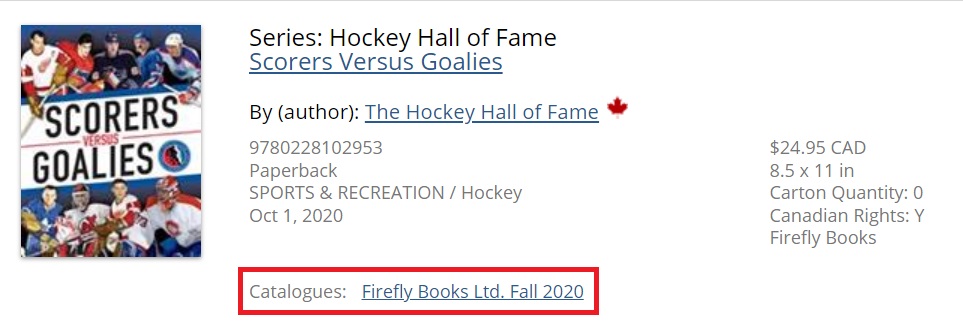 Image Added Image Added |
| Column |
|---|
| When returning matches on search terms, the CataList search results page links the most recent seasonal catalogue in the title details. Click the link to see the full catalogue. |
|
...
Custom catalogues can only contain ISBNs that have already been uploaded to CataList via a seasonal catalogue, and are only viewable by the recipients of that catalogue. These ISBNs can then be re-combined into a custom catalogue for specific recipients. Check out our Create and Edit Custom Catalogue section for more information on building custom catalogues.
...