Versions Compared
| Version | Old Version 13 | New Version Current |
|---|---|---|
| Changes made by | ||
| Saved on |
Key
- This line was added.
- This line was removed.
- Formatting was changed.
| Table of Contents | ||||
|---|---|---|---|---|
|
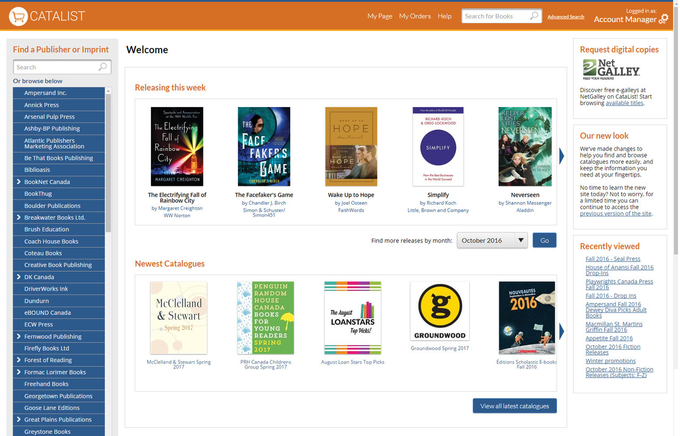 Image Removed
Image RemovedCataList’s home page contains a wealth of information about forthcoming titles, from catalogues to new releases and drop-ins. You can also use it to access the full catalogue list of any publisher or organization that posts catalogues on the site or view your recently viewed catalogues.
| Table of Contents | ||||
|---|---|---|---|---|
|
Click an image to view at full size.
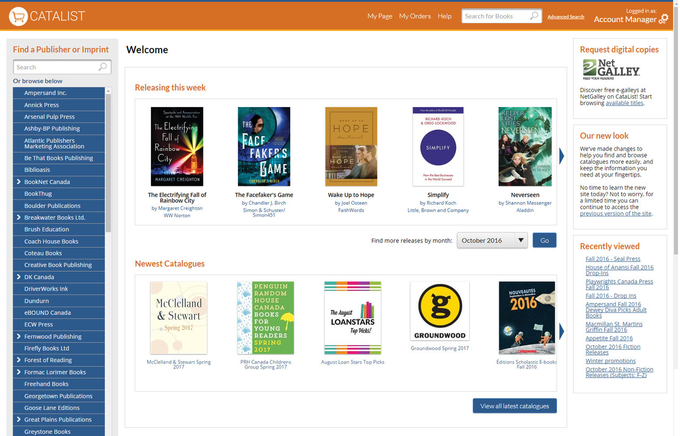 Image Added
Image AddedPublisher list
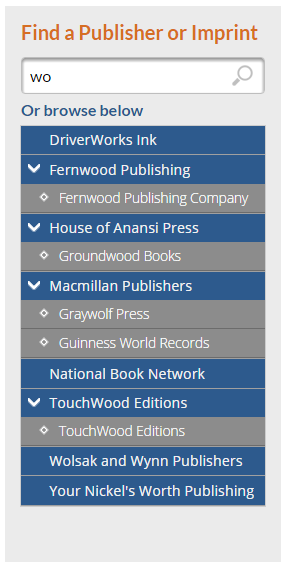
Located along the left side of the page, the publisher list is a complete list of companies with catalogues posted on CataList, and all of their associated imprints or client publishers. Scroll through the list or start typing the publisher name in the look-up box to dynamically filter the list. Companies are highlighted in blue and the list of their associated publisher lines are listed in grey below each company name.
When you have found the publisher you are searching for, click the publisher name to go to the company's Publisher Page to find the catalogues for that publisher and information.
If you are logged in as a publisher account, your company name is always pinned to the top of the list.
Recent releases
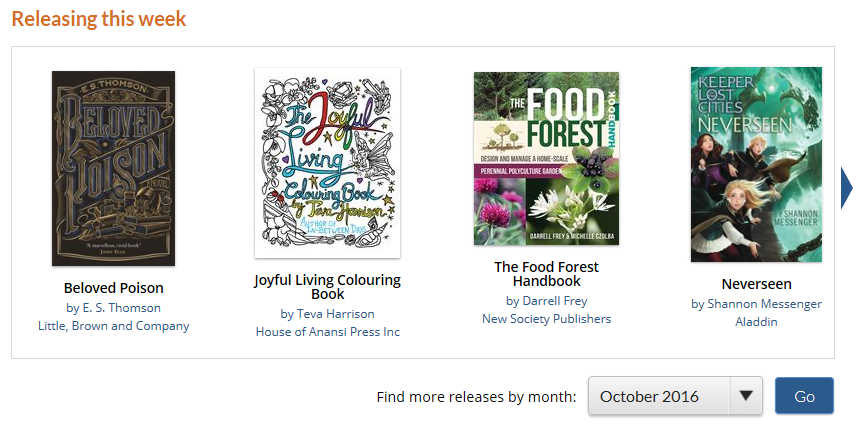
The New Releases section showcases a random selection of titles that are released in the current week. Scroll right and left to view up to 25 titles, or refresh the page to see another randomized selection.
To run quick reports on forthcoming titles by month, select a month from the drop-down menu and click Go. CataList returns forthcoming titles on the search results page, where you can export the list of results or add selected results to custom catalogues.
Reports can be run for the current month and the next six months. If you'd like reports on different date parameters, use the advanced search to set up a search for specific date ranges.
View all latest catalogues
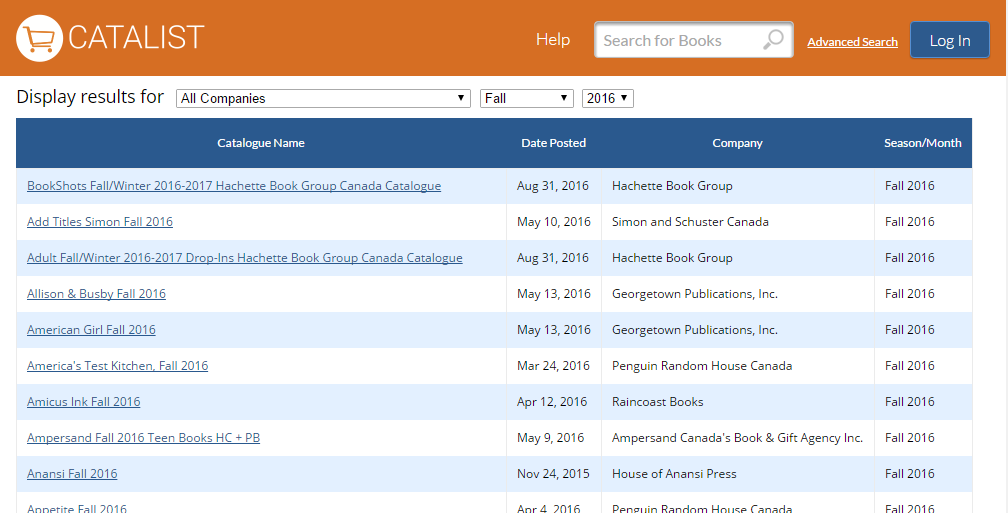
The “View all latest catalogues” button on the home page directs you to a complete list of active catalogues posted to the CataList website.
By default, CataList displays an alphabetical list of all catalogues for the year calculated as the current date + 60 days. For example, 2016 catalogues will be displayed by default until the beginning of November 2016 at which point the default view will move ahead to displaying 2017 catalogues.
You can dynamically filter this table to show catalogues for specific companies or seasons (including monthly catalogues) or change the year.
Sort the table at any time by clicking on a column header. Sort in the opposite direction by clicking the column header a second time.
Click on any catalogue name to view the catalogue.
Quick links
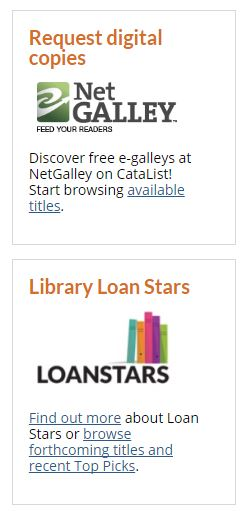
In the right-hand sidebar of the home page, you'll find information and announcements, as well as quick links to our Request at NetGalley catalogue and programs like Loan Stars for librarians.
Watch this section for announcements about new features, surveys, and upcoming webinars.
Recently viewed
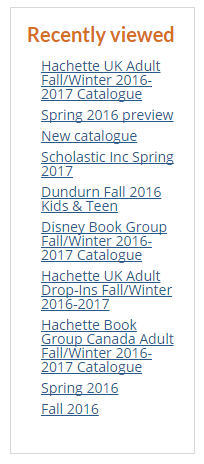
When you are signed into CataList, below the quick links you will see a list of your ten most recently viewed catalogues. Custom and seasonal catalogues are listed here, so you can easily see what you were working on most recently, or quickly get back to catalogues you are using regularly.
Publisher customization
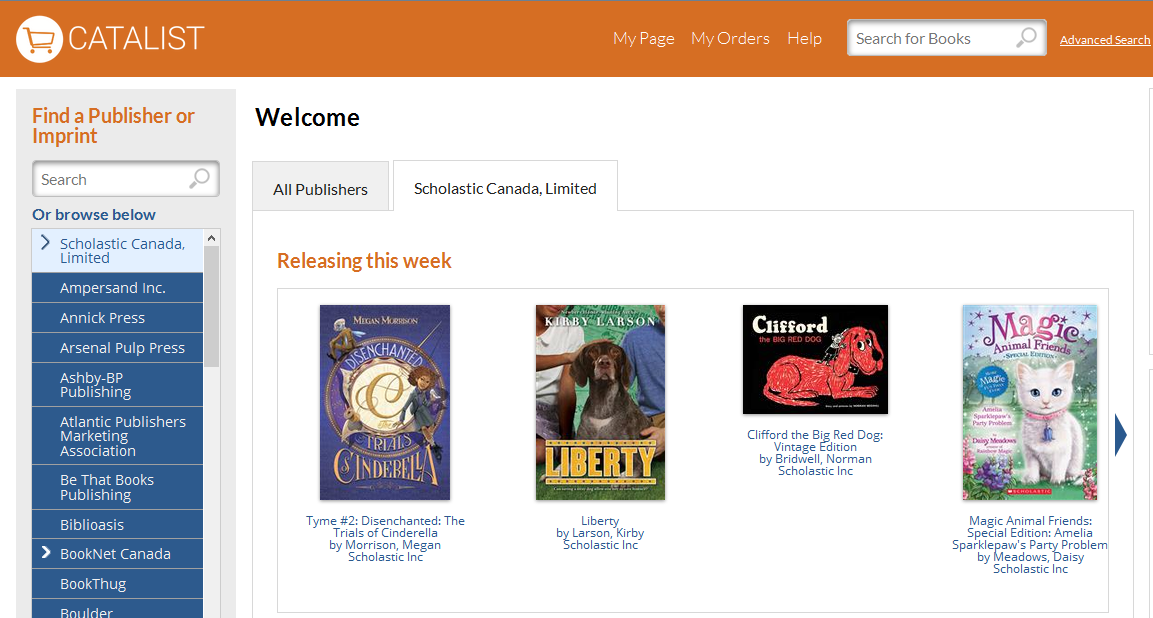
When you are logged into CataList as a publisher, it's easy to find all your own titles. Your publisher name is always pinned to the top of the publisher list. Click the name to go to your publisher page to see all of your catalogues.
You can also select your publisher tab on the main content section of the home page. This limits all of the following elements to only titles and catalogues associated with your account:
This week's new releases
New release reports by month
Newest catalogues
Set favourite publishers
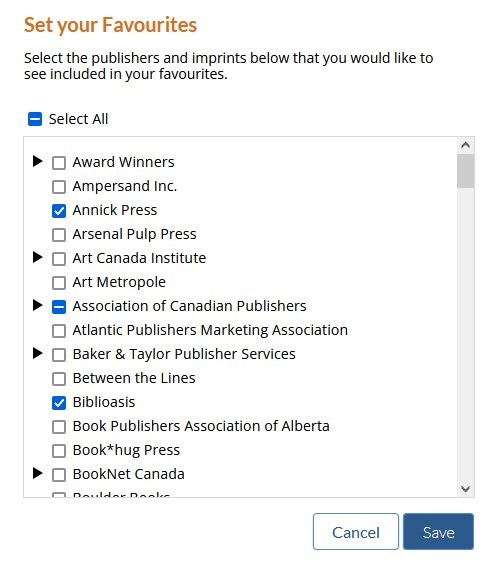
CataList also allows all signed-in users to set a list of favourite publishers or imprints that they would like to follow.
To set your favourites, go to the Favourites tab on the home page to get started.
Your Favourites tab will update to show only your favourite publisher's activity for drop-ins, recent releases, and recent catalogues.
You can also use your Favourites list to filter search results and change tracking reports in CataList.