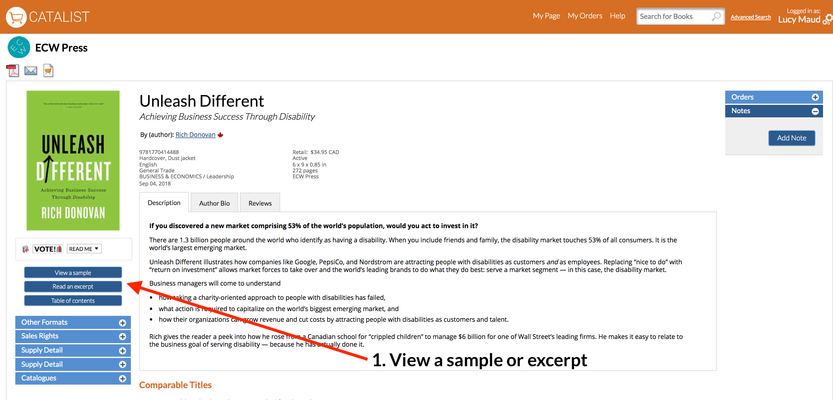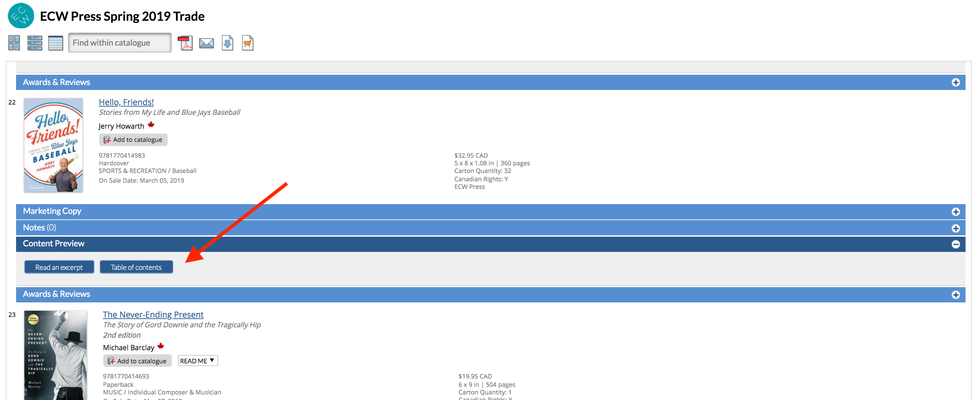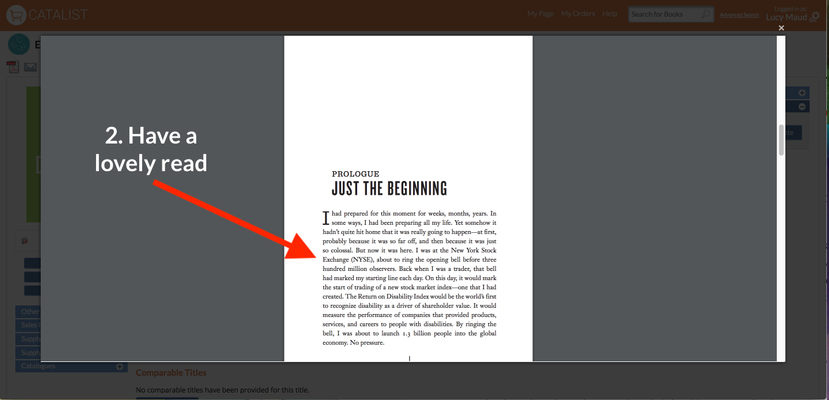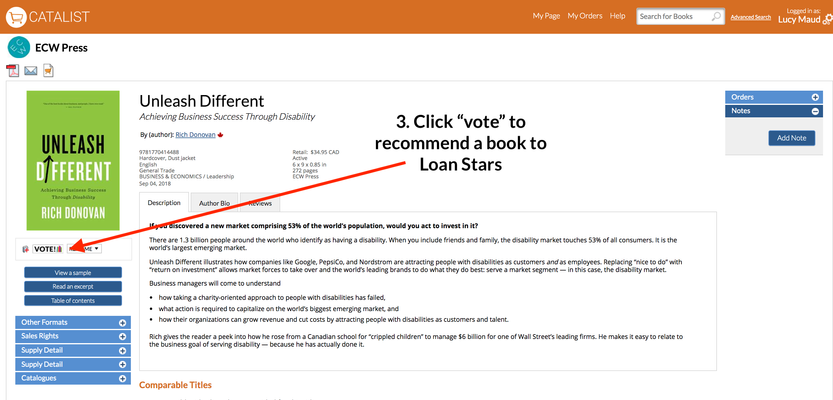Loan Stars participants have a whole new way to judge books — and it's not the cover, it's slightly below it!
CataList's samples & and excerpts feature allows logged in users to access portions of books instantly. And the best part? If you instantly love it, like it, know a patron or two who think your patrons will appreciate it, you can recommend the title for Loan Stars right from the same screen.
Here's how you do it:
For books that have a sample and/or excerpt provided, logged in users will see a "View a sample" or "Read an excerpt" button just below the cover image on the title detail page.
Or if you're in Scroll view, you can find those buttons in the Content Preview section:
By clicking one of those buttons, you will open a viewer that will load either a few pages or a few chapters of a book (or even a reading guide!). You'll be able to zoom in or out, scroll through, and (hopefully) enjoy a sneak preview.
Once you're finished, you will have the option to recommend the book to Loan Stars. When you click out of the viewer, you'll see a vote Recommend button below the cover image and above the sample/excerpt buttons, if the book is eligible for Loan Stars.
You can recommend nominate as many books as you wish, but your vote recommendation will only count once for each book. So relax, open up an excerpt, and recommend books that you believe should be part of any and all Canadian libraries.
Have questions? Need answers? We have even MORE help documentation about the Loan Stars program that you can find here. Or, you can always contact the Loan Stars team at loanstars@booknetcanada.ca.
Make your recommendations count! Check CataList often to discover forthcoming titles that could one day be part of your own collection.