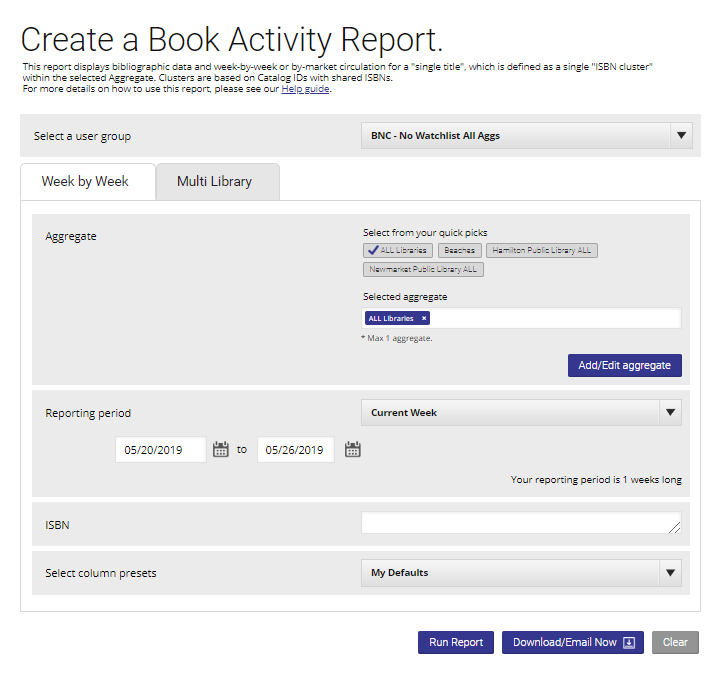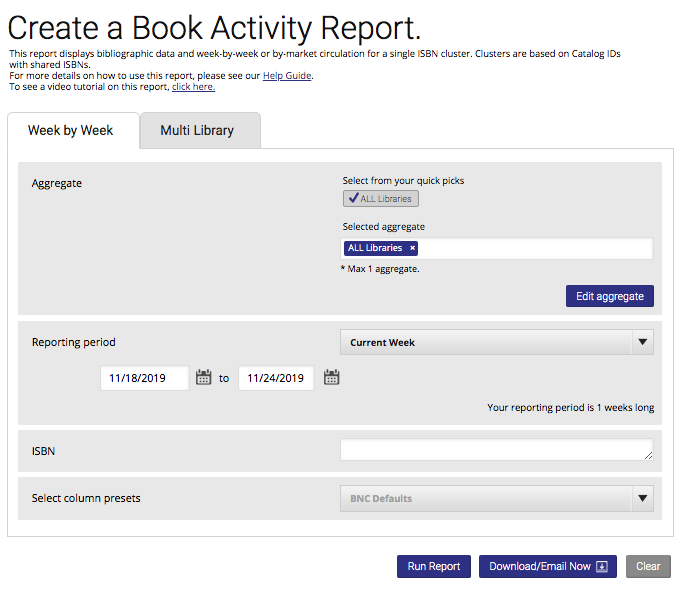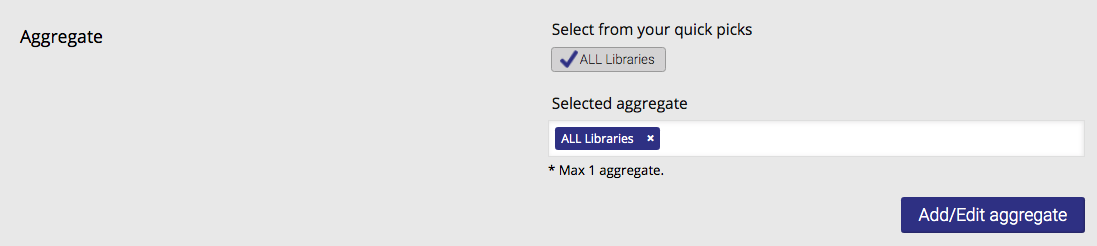This report gives bibliographic data and week-by-week circulation for a "single title," which is defined as a single "ISBN cluster" within the selected aggregate. Clusters are based on Catalog IDs with shared ISBNs.
...
There are two tabs on the criteria screen. One for the Week by Week circulation report, and one for the Multi-Library circulation report.
Setting up a Report
...
The default setting for Aggregate is All Libraries. The Quick Picks section shows recommended aggregates based on the ones you commonly use. To choose a different aggregate, click the Add/Edit Aggregate button to open a menu. Note that for the Week by Week report, you can only select one aggregate.
From there, you can filter aggregates based on: type, province, population density, population served, budget, tier, and branch focus. You can also search for specific aggregates by name or from a list.
...
| Info | ||
|---|---|---|
| ||
The calendar weeks can display as greyed out for two reasons:
|
ISBN
This textbox allows you to search for a single ISBN.
ISBN Report Error
...