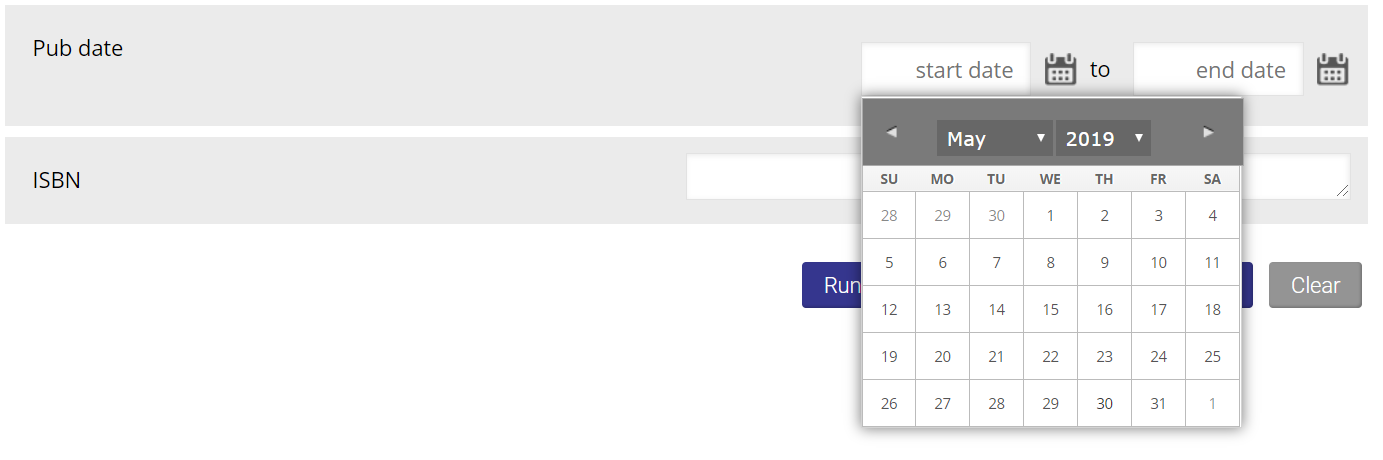Basics
Aggregate Selection
The default setting for Aggregate is All Libraries. The Quick Picks section shows recommended aggregates based on the ones you commonly use. To choose a different aggregate, click the Add/Edit Aggregate button to open a menu.
From there, you can filter aggregates based on: type, province, population density, population served, budget, tier, and branch focus. You can also search for specific aggregates by name or from a list.
...
Select the Pub Date text boxes or calendar icons to open a calendar that allows you to more precisely specify the publication date you are looking for. Use both calendars to search for an "in between" publication date. The earlier date should be specified first. Alternatively, you can search for publication dates using just one date to find titles published before the end date or after the start date.
ISBN
This textbox allows you to search for an ISBN or list of ISBNs. If you are listing multiple ISBNs, separate each ISBN with a comma, or list each one on a separate line. You can search up to about 15,000 unique ISBNs comfortably.
ISBN Report Error
...