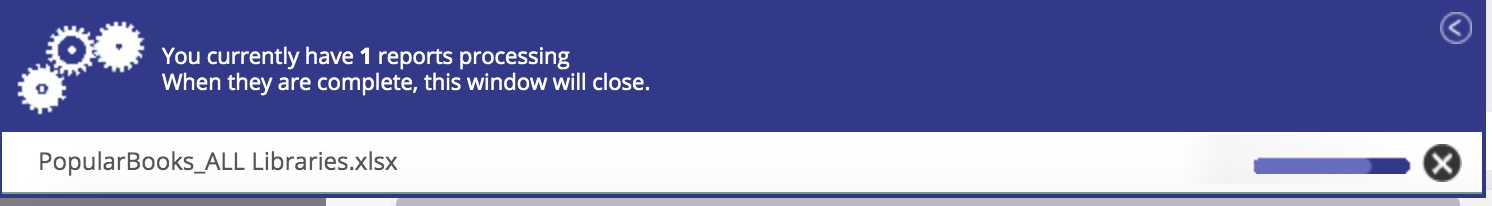...
| Info | ||
|---|---|---|
| ||
The calendar weeks can display as greyed out for two reasons:
|
Limit Rows
The default number of rows in your report is 100. To show more report rows, open the drop-down list and select another option.
...
Note that if you select 30,000 or 50,000 rows the Run Report button with turn grey and a message will pop up informing you that this report is only available through the download option. While your report is downloading you are free to create other reports and use LibraryData. A downloading icon will pop up in the lower left-hand part of your screen while the report is running. To minimize this simply click on the arrow icon in the top right-hand corner. For more information on the Download Manager, check out the help page for it here.
Compare Aggregate By
This section gives you the option to rank the results of your report by loans, holds, or copies on order. Note that ranking by holds and copies on order are only available for single-week reporting periods.
...