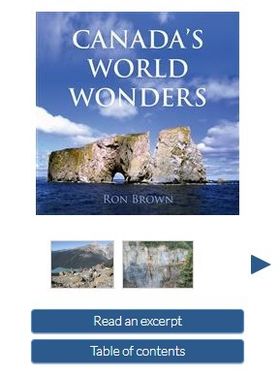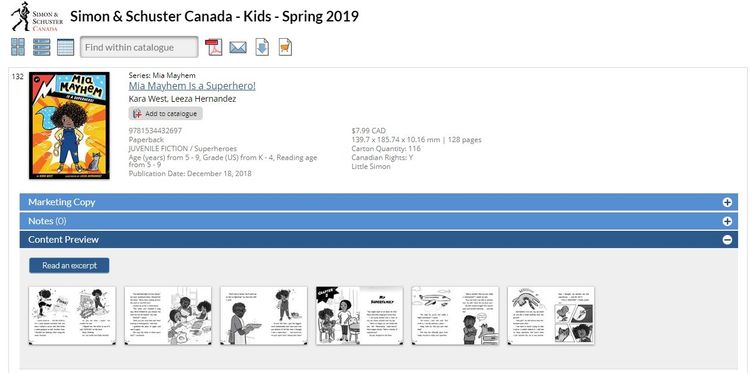...
If you would like to supply content for display, you can supply it to BiblioShare for use in CataList using one of two methods: in your ONIX file; or directly to your Samples folder on the BiblioShare FTP. Read below for instructions on supplying your sample content, or check out our recorded webinar on this topic!
| Table of Contents | ||
|---|---|---|
|
Webinar recording
...
Supplying sample content in your ONIX file
CataList will pull in content from the Other Text composite in ONIX 2.1 for the following three Other Text Type Code values:
Content Type | ONIX details |
|---|---|
Table of Contents | <OtherText> type code '04' |
Excerpts | <OtherText> type code '23' |
Reading Group Guide | <OtherText> type code '41' |
If you already supply content using one or more of these type codes, it will automatically be picked up and displayed in the new feature. Some HTML is allowed in OtherText elements (see the guidelines for allowed HTML use in ONIX).
You may submit your content in <OtherText> fields using text or a media link. An example of a media link provided in ONIX 2.1. is provided below:
...
In this example:
<TextTypeCode> identifies the type of content (code list 33). Code ‘41’ is Reader Group Guide.
<TextFormat> identifies the content format (code list 34). Code ‘08’ here indicates it’s a PDF file.
<TextLinkType> references code list 35. Typically used, ‘01’ indicates a URL.
<TextLink> is the link to the content.
Direct to the BiblioShare FTP
If you are unable to supply content through your ONIX feed, you can also post PDF and EPUB files to your Samples folder on the Biblioshare FTP. Files are named by ISBN and sample type, or alternately named simply by ISBN and loaded to a folder for the specific sample type.
BiblioShare directly accepts the following content types:
Sample
Excerpt
Table of contents
Reading group guide
Teacher's guide
For complete file naming and access details, see the details in the BiblioShare Quick Start Guide.
Access and display rules
Samples and excerpts are available for all signed-in users in verified industry accounts to view.
...
Content can be accessed on both the Title Detail and Scroll View pages:
| Tip |
|---|
Tips:
|