...
Using a tablet? Learn how to save your catalogues for offline use on your iPad here.
| Section |
|---|
| Column |
|---|
|
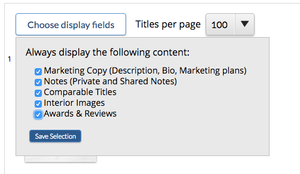
|
| Column |
|---|
| First, view your catalogue in scroll view and select 100 titles per page, along with all the content sections you want to see in your saved version of the catalogue. |
|
...
| Section |
|---|
| Column |
|---|
| 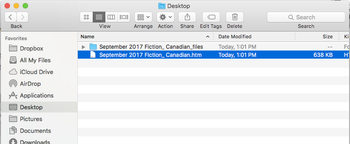
|
| Column |
|---|
| Two files will be saved: one contains all the content items in a folder, while the other contains the formatting. When you want to view your offline catalogue, simply open the HTML file (the one that is not a folder). On certain computers, it may appear as a browser icon. Do not delete the other file. The catalogue will open in your browser, with all of the details stored locally on your computer. - If the catalogue you are saving has more than 100 titles, you will need to save each page of 100 titles individually.
|
|
...